Resources
You have questions?
Here are some answers.
Resources
You have questions?
Here are some answers.
OnePageBooking 6 is brand new, but still the original. Every line of code was rewritten and rethought element by element. OnePageBooking has never been faster, never offered the hotelier so many options and never been so beautiful – across all screens.
OnePageBooking is the first booking engine that doesn’t feel like an engine. Instead, your guest can reach their destination with just a few clicks. A booking as easy and entertaining as at the hotel reception. This also includes the right approach at the right moment.
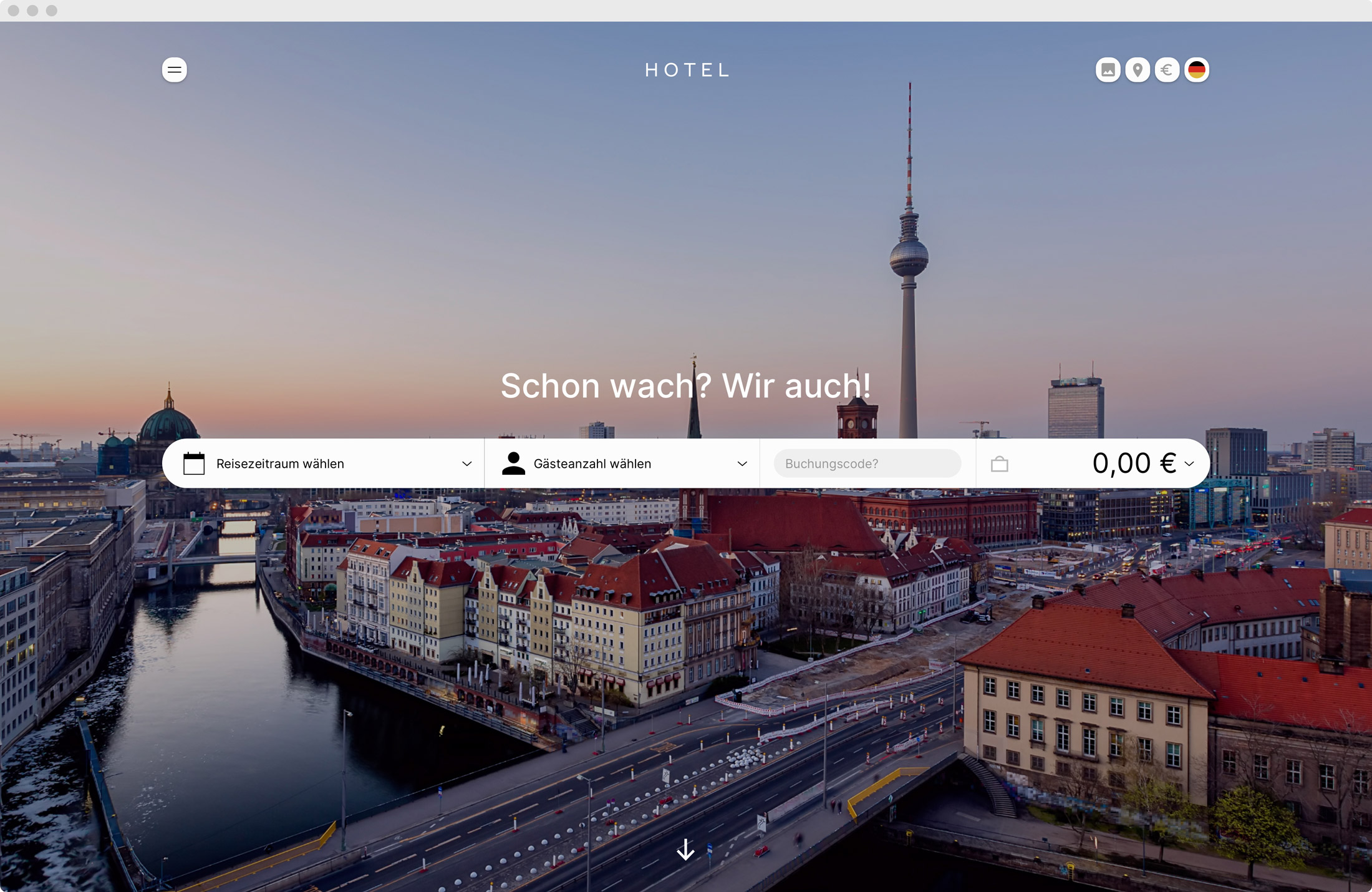
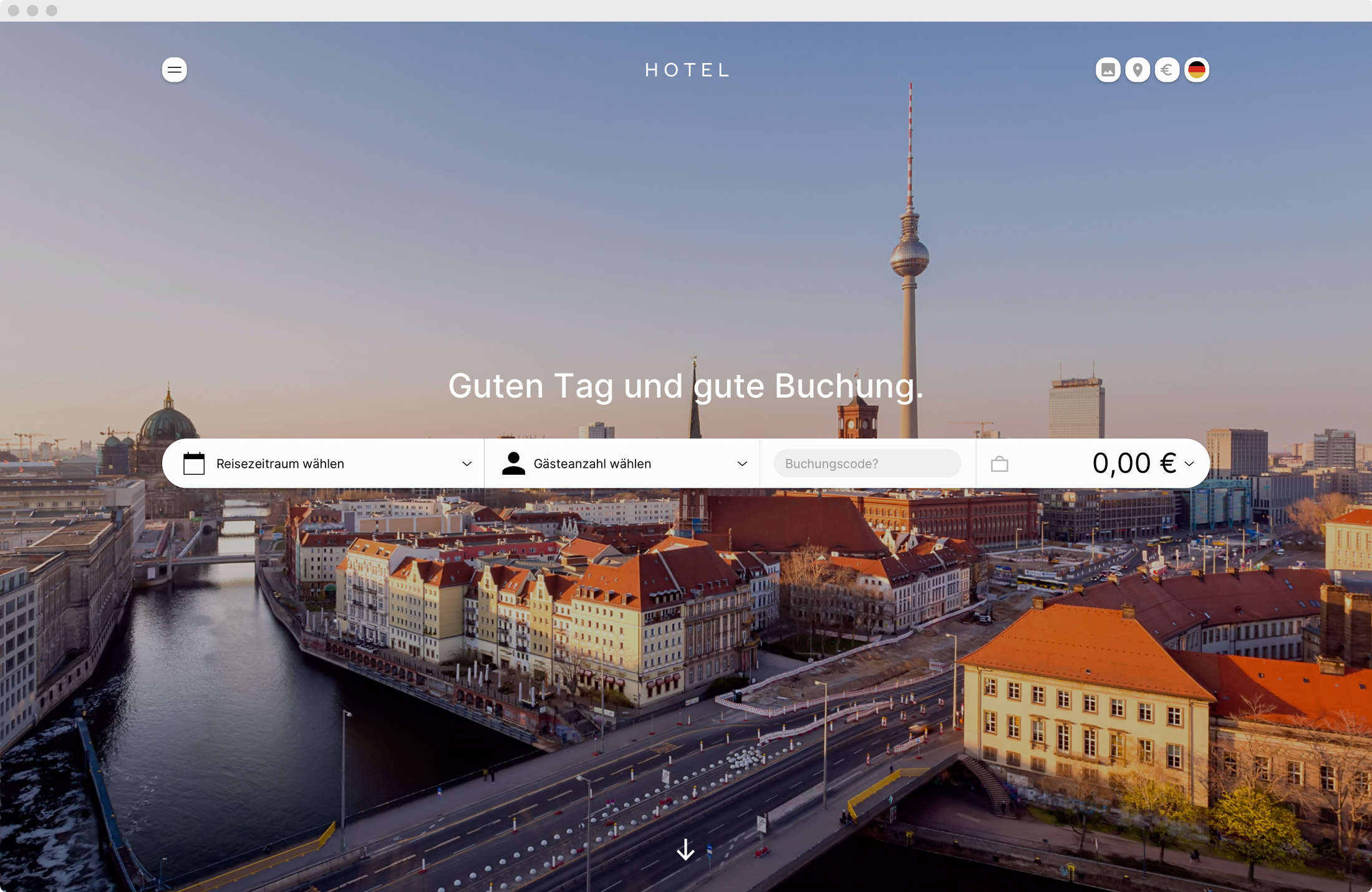
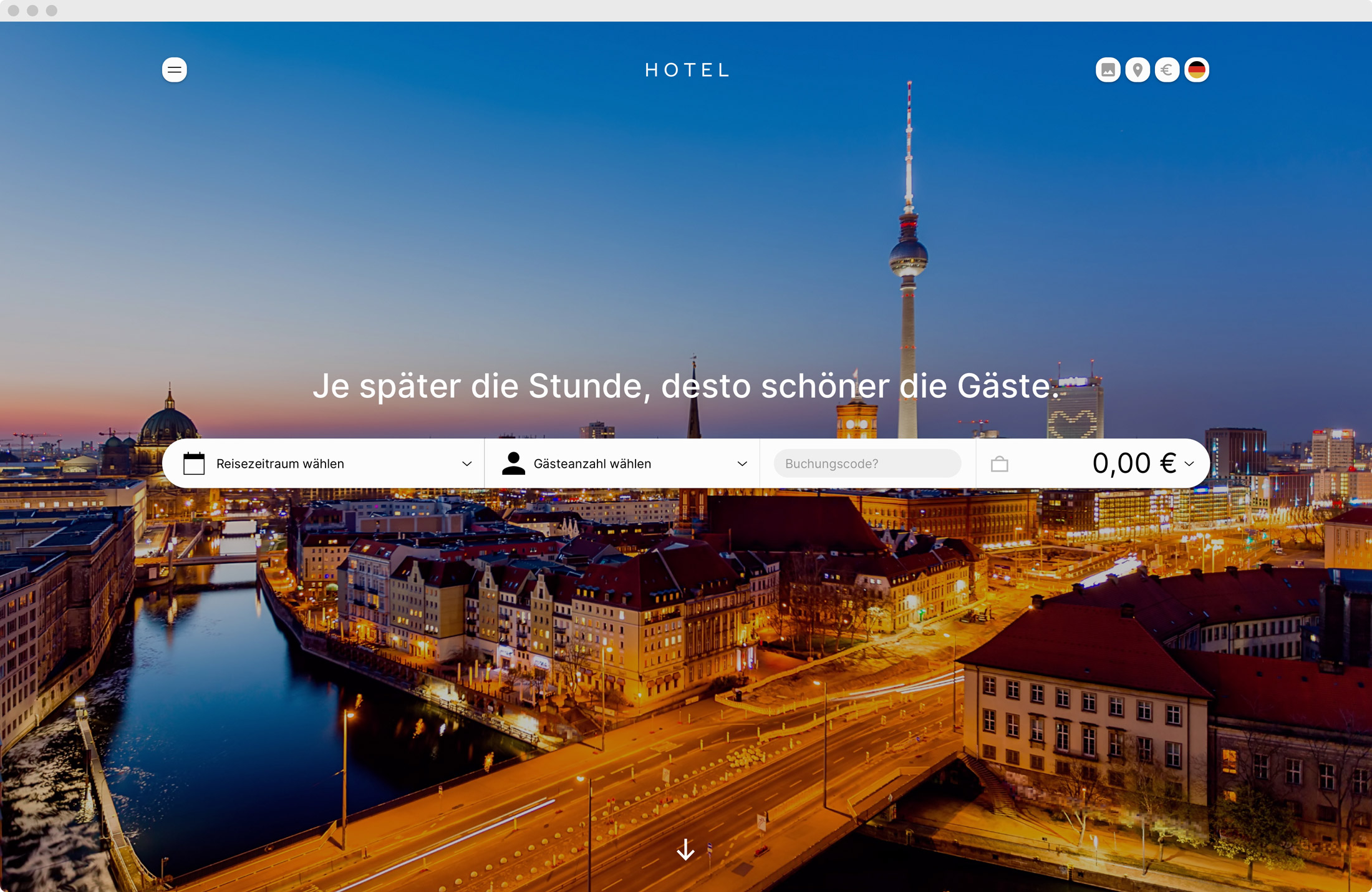
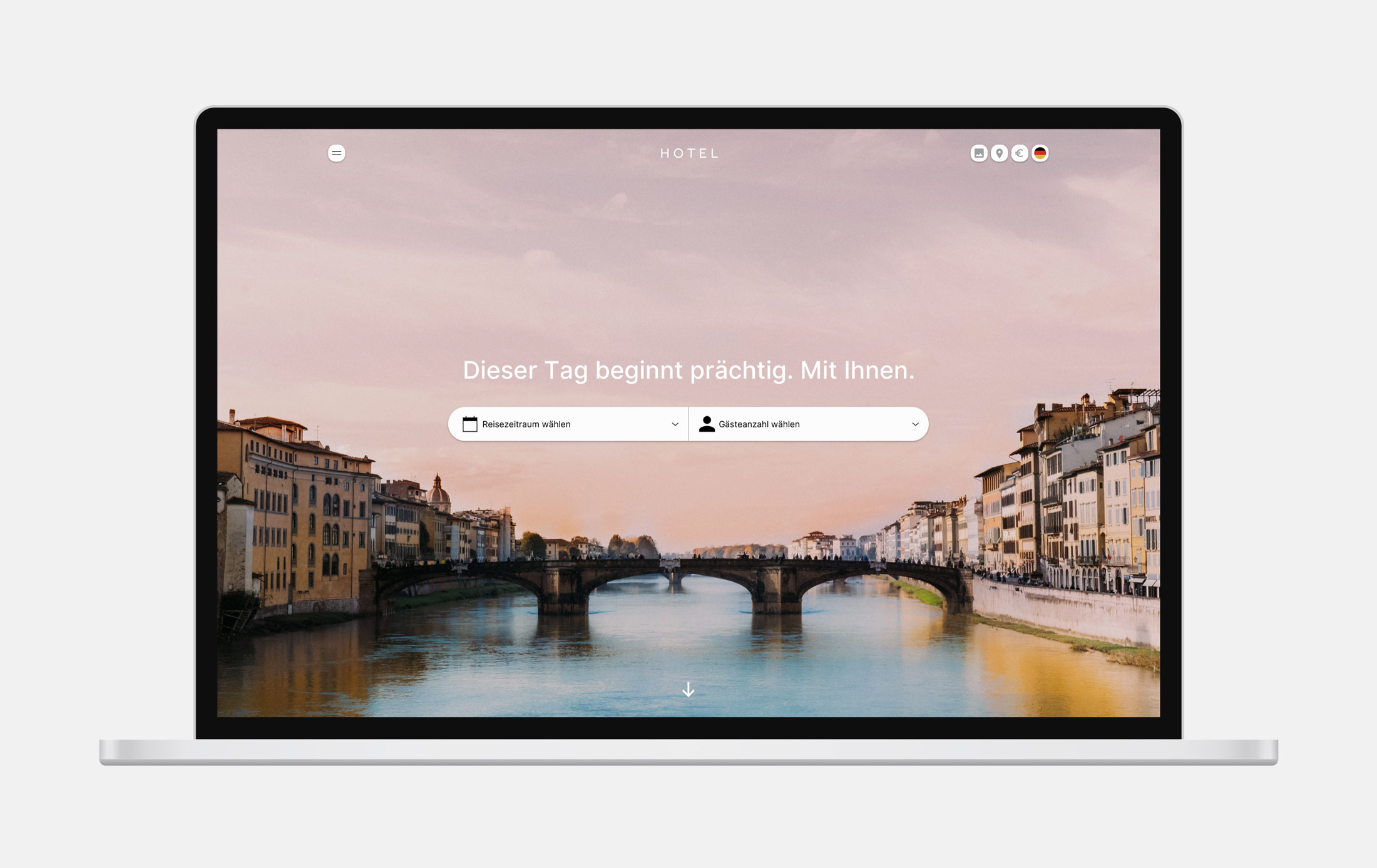
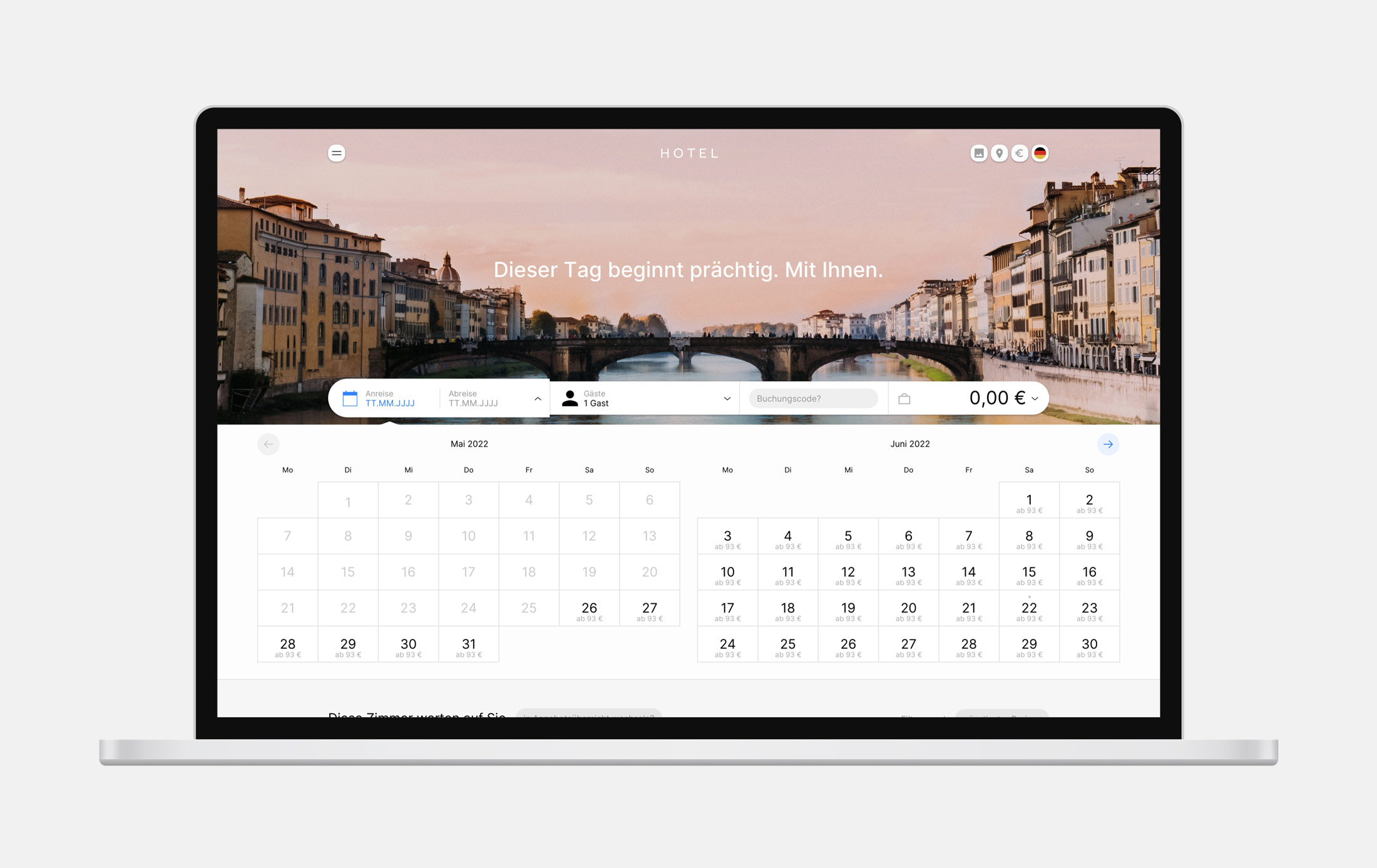
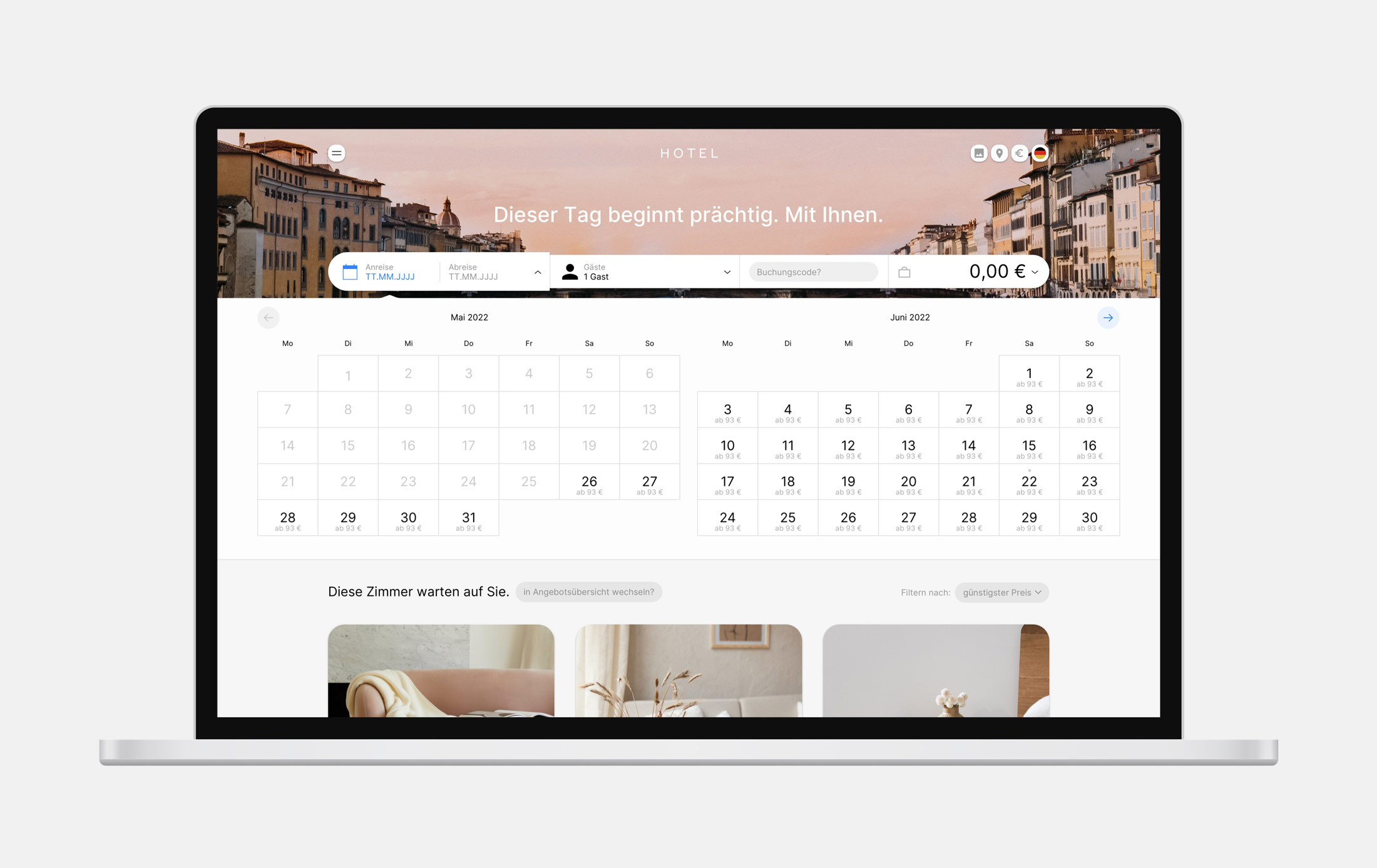
The new full-screen view gives your hotel space to breathe. There has never been more space for your brand on a booking page. Use large pictures and videos as a background. One click in the new form line and the booking begins.
The price calendar is one of the distinctive elements of OnePageBooking. In addition to the large screen, this view offers the guest a day-by-day look at the cheapest start prices and availabilities for the next two months.
This compact view kills three birds with one stone: in addition to the atmospheric picture in the stage and the two-month price calendar, the pictures of the rooms move into the visible area of the browser window for the guest’s anticipation.
No matter where the guest is in OnePageBooking. With one click it opens the picture gallery in large view. In addition to pictures, videos can also be integrated.
Where is the nearest restaurant? How far is it to the ski lift? What sights are around the corner? The integrated map function provides information about one of the most important features of a hotel: its location.
The most important travel data can now be found in a completely redesigned booking line. Whether it’s a business traveller, a family of five with grandma or a choir outing – the booking line is open to everything and always within clicking distance. The booking line is reduced to two puristically designed fields for a perfect welcome.
The best calendar is the one you always have by your side. One click and the calendar opens – with all starting prices and availabilities. The selected arrival and departure remains visible in the booking line at all times throughout the booking. Guests who prefer to type in their travel time manually can do that too. OnePageBooking understands pretty much everything, even typos:
– 16 May 2022
– 16.05.22
– 16/05/22
– 16. May
– Day after tomorrow
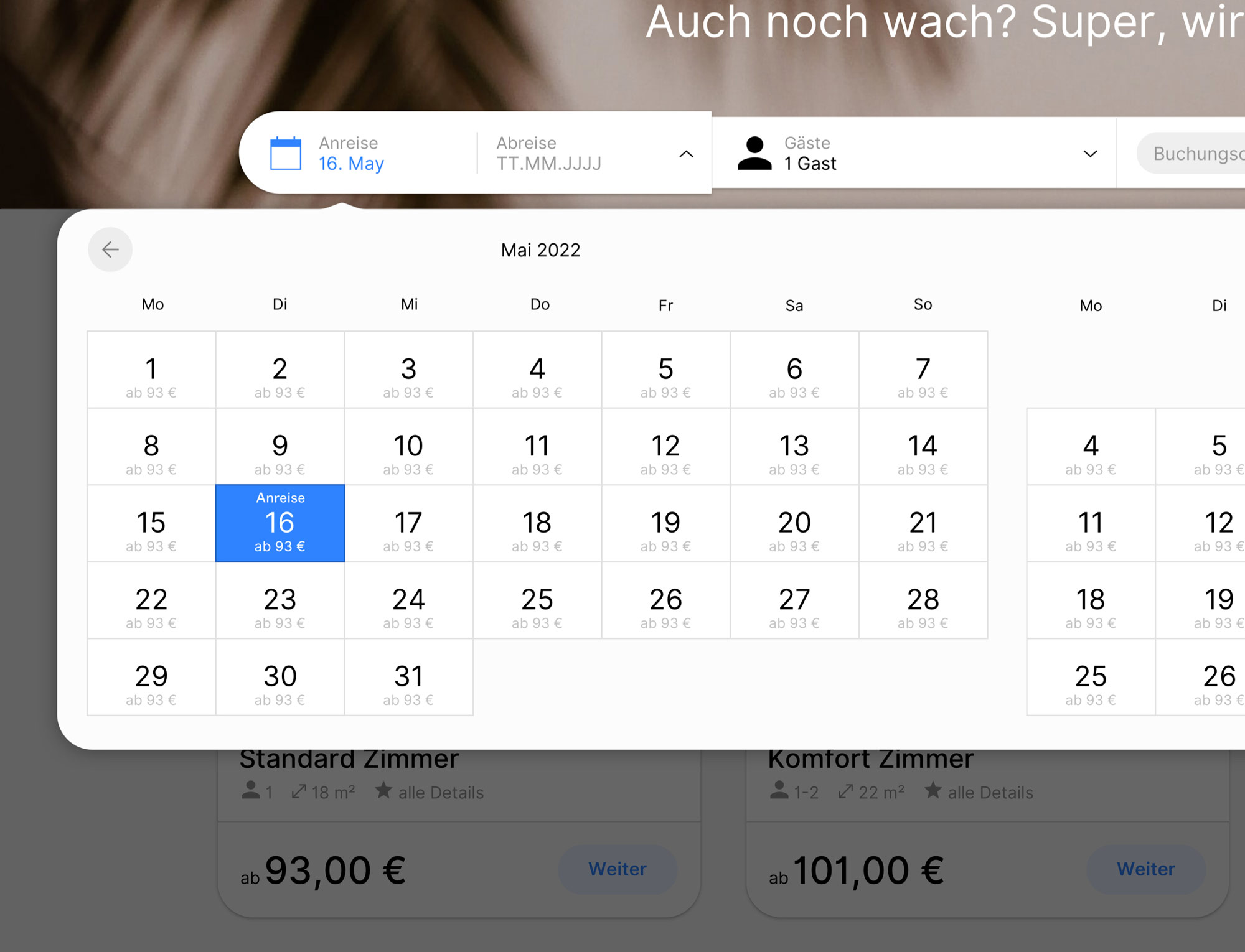
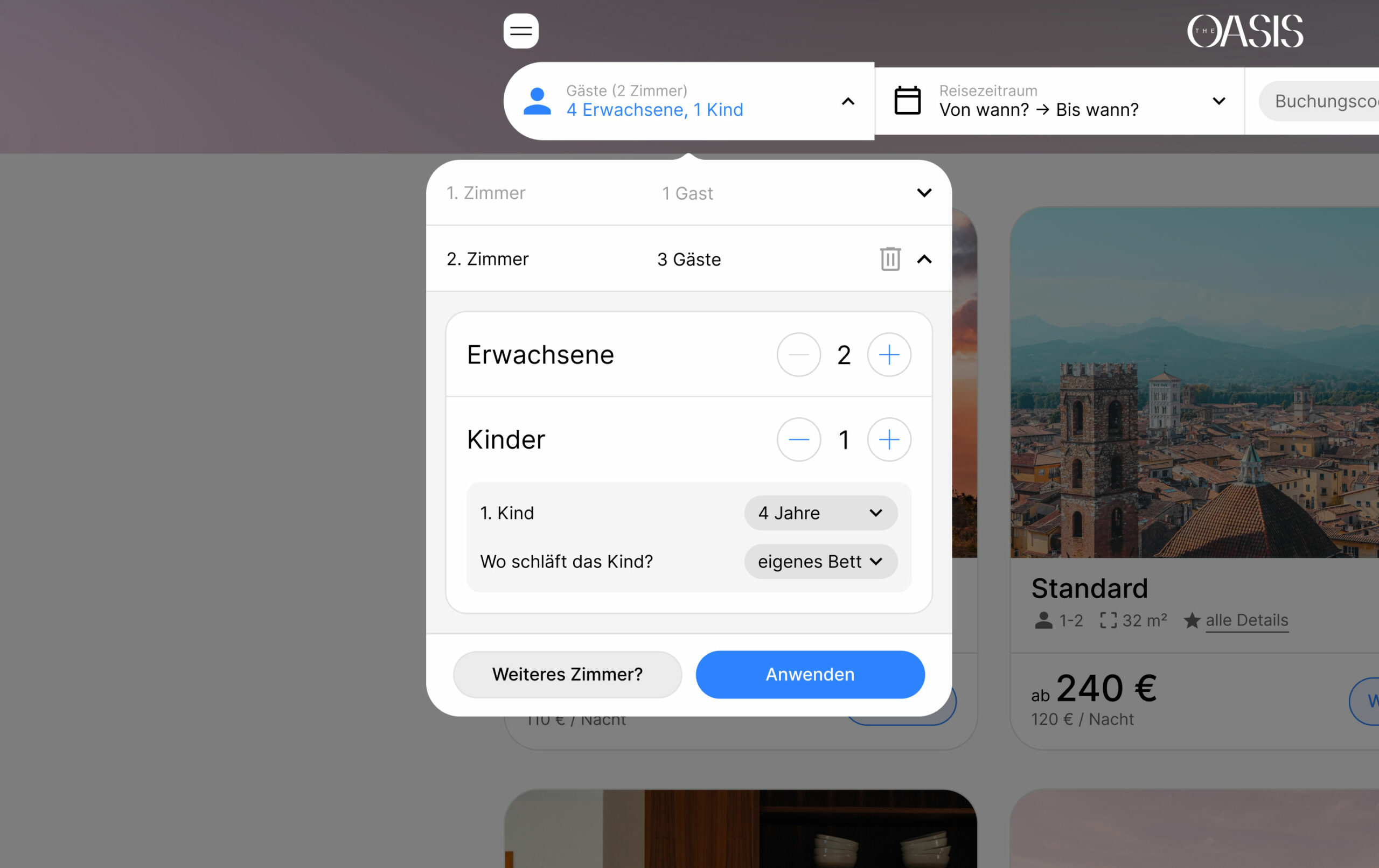
This dropdown leaves no wishes unfullfilled – for guests and hoteliers. Your guests can enter the occupancy as they wish for. Intuitively and easily, your guests add additional rooms, can delete them again and readjust guest numbers.
Everything what guests add to their booking accumulates in the shopping basket. The guest always has the current sum in view. With one click the shopping cart opens and all details become visible.
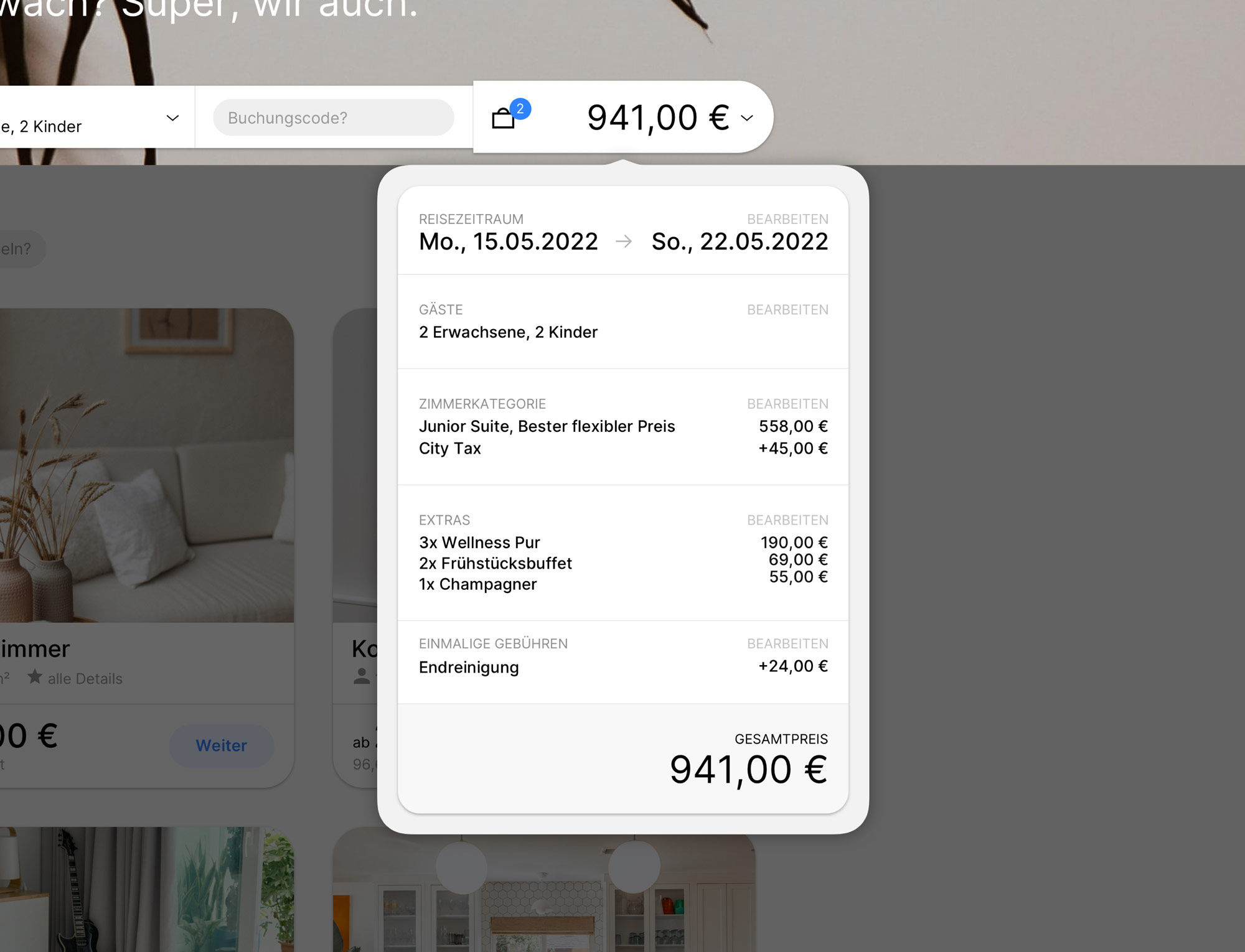
Reward your guests with booking codes for their direct bookings. Booking codes are checked in real time.
Type instead of clicking: OnePageBooking even understands manually input travel times.
Guests can book several trips at a time for different travel periods with a single booking.
Perspective and foresight all at once. Never has a calendar been so clever and clear at the same time. Guests can now see two months into the future, weather forecast included. If guests stay even longer, the calendar also goes into extension – up to six months.
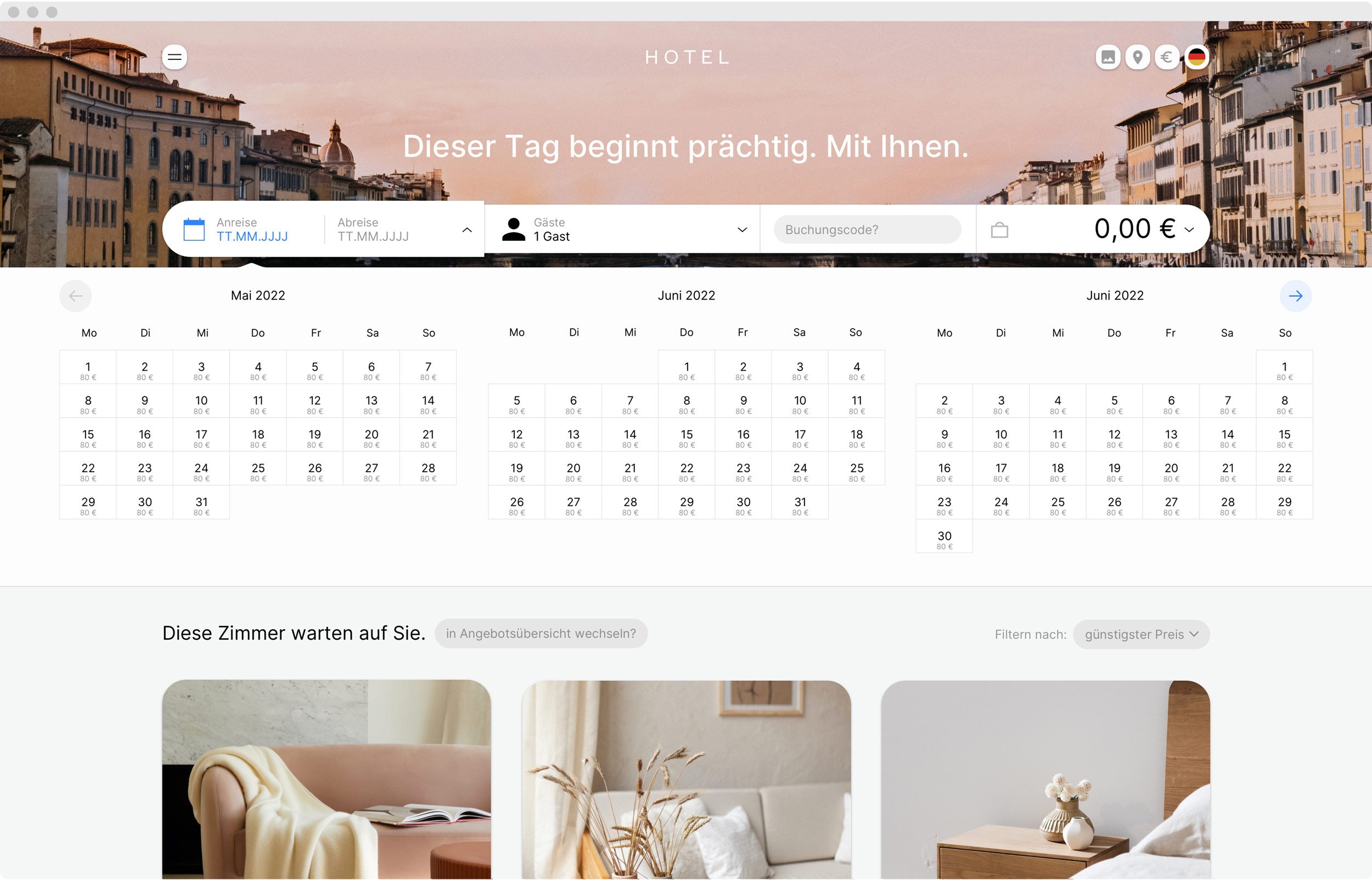
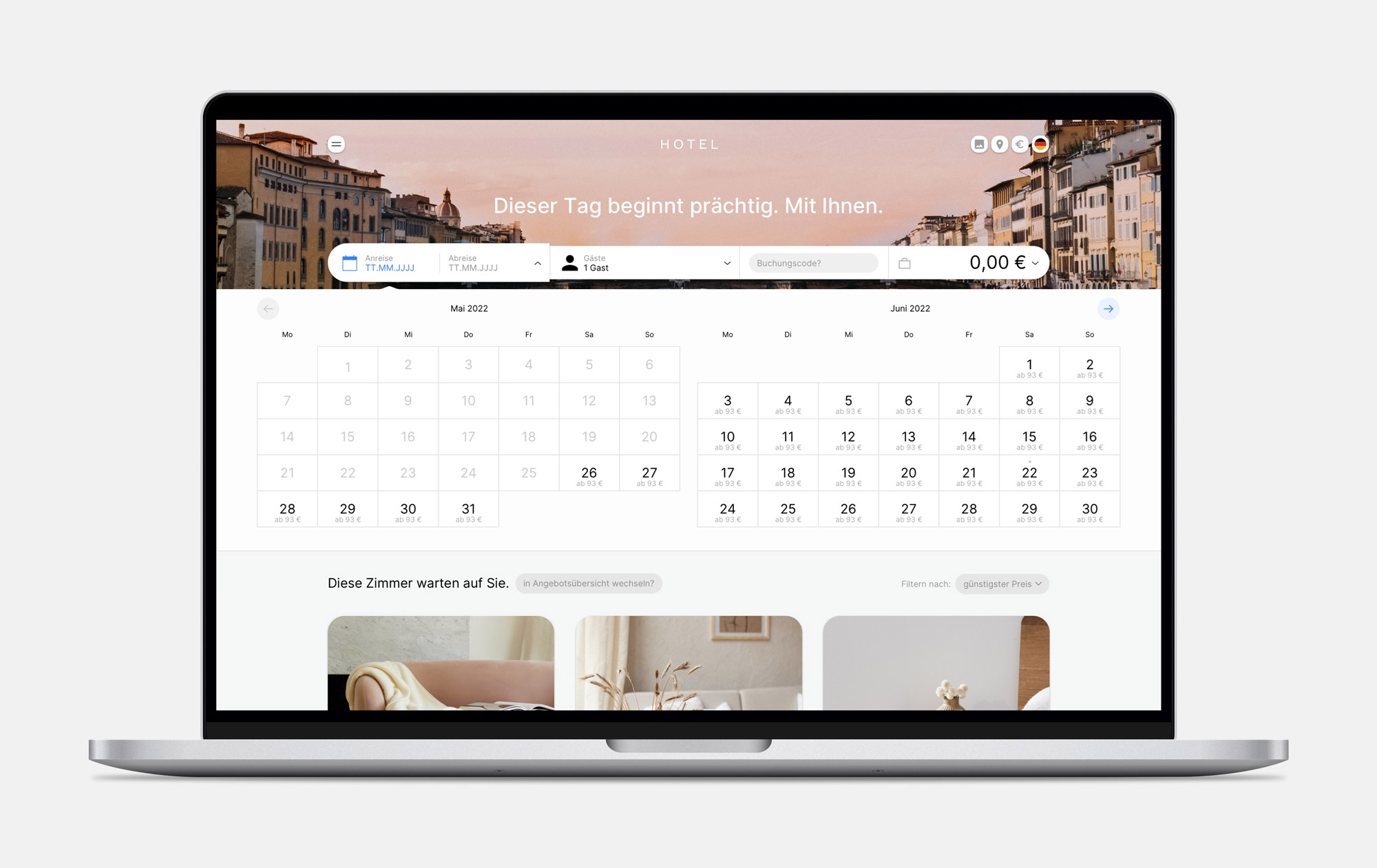
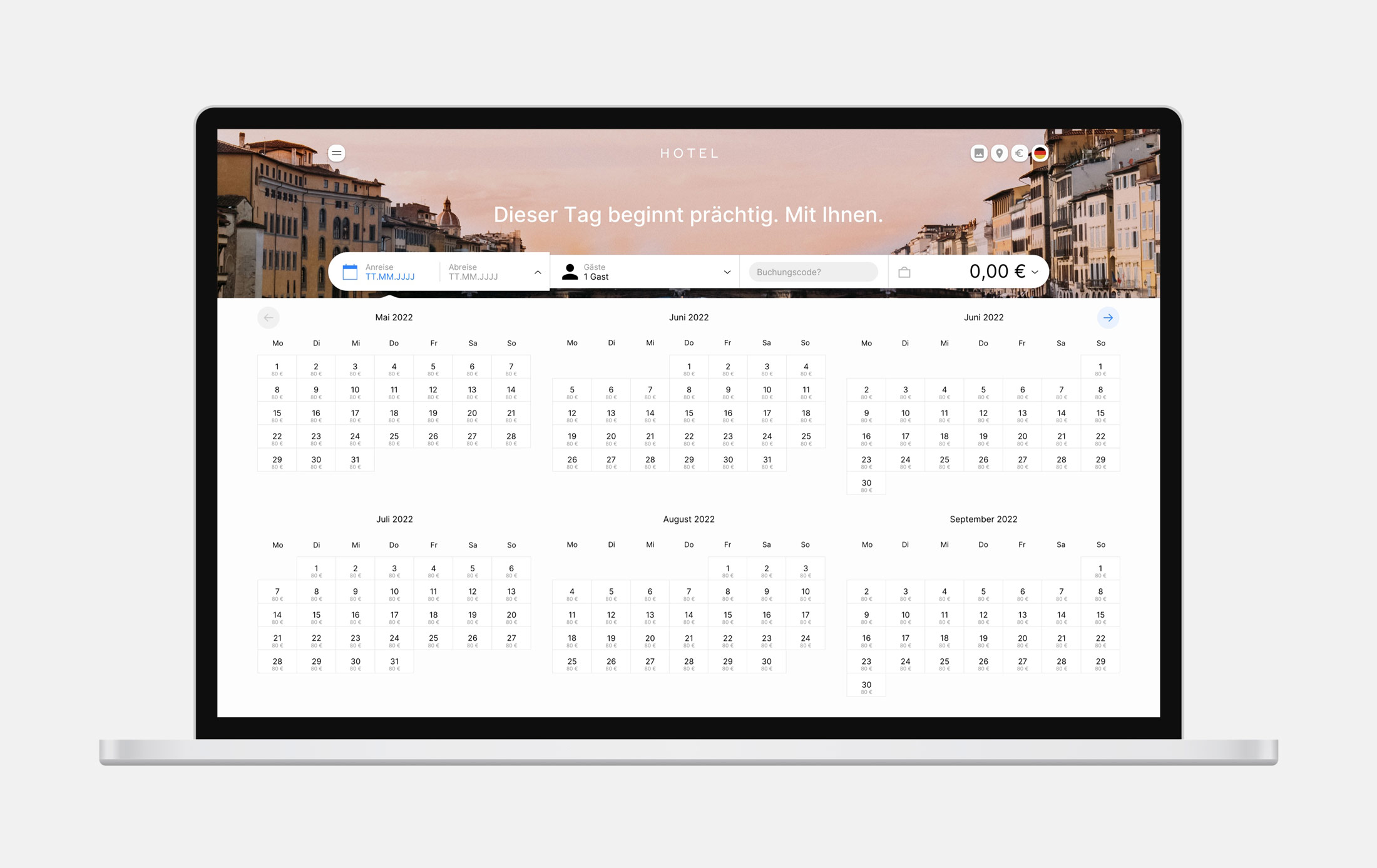
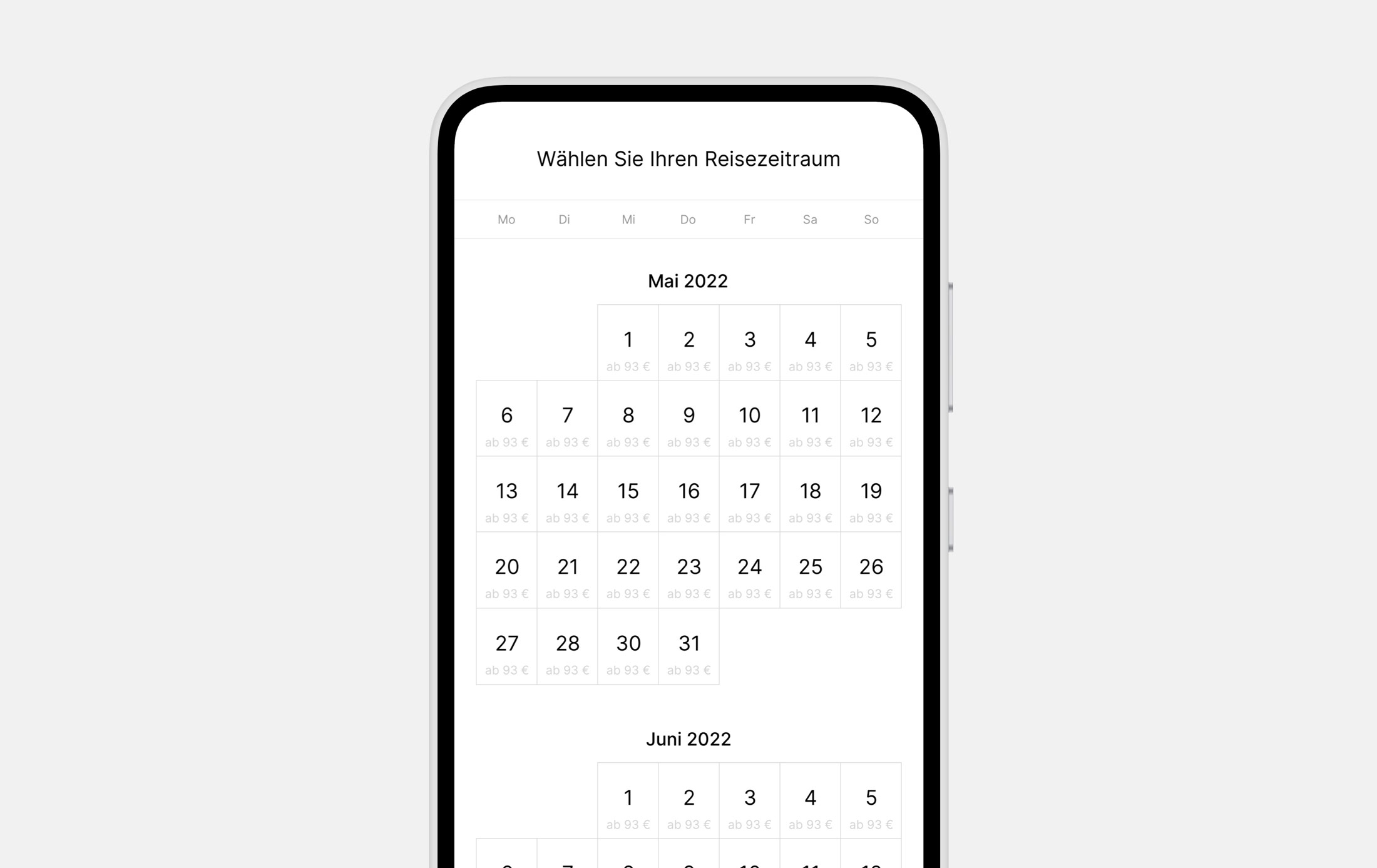
Instead of a few weeks, guests now seetwo months at once. In just three clicks, the visitor scrolls forward half a year.
If two monthly sheets are not enough for the stay, the representation can even triple. Dynamically and by itself, the calendar grows and shows up to 180 days at once. Ideal for appartment hotels and their long-stay guests.
Incredibly good: You won’t want to put the new mobile scroll calendar down.
Arrival blocked? Minimum stay? Compulsory weekends? If guests touch one of the calendar days, stored restrictions appear automatically. If necessary, even several at once. Days with restrictions are marked with a dot.
If the guest chooses a travel period, we will help them with the selection. This makes it even easier for him to avoid possible restrictions and book without frustration.
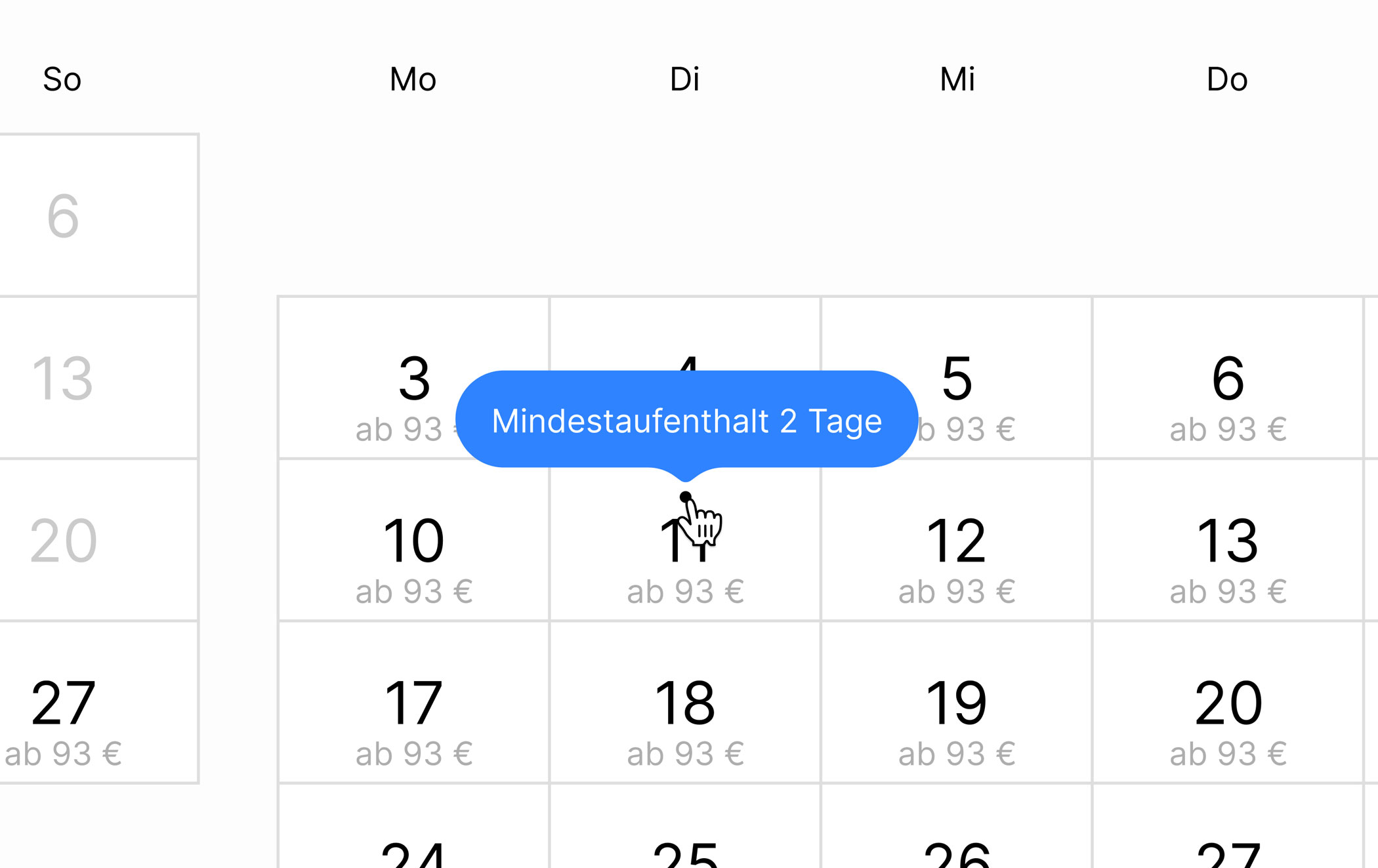
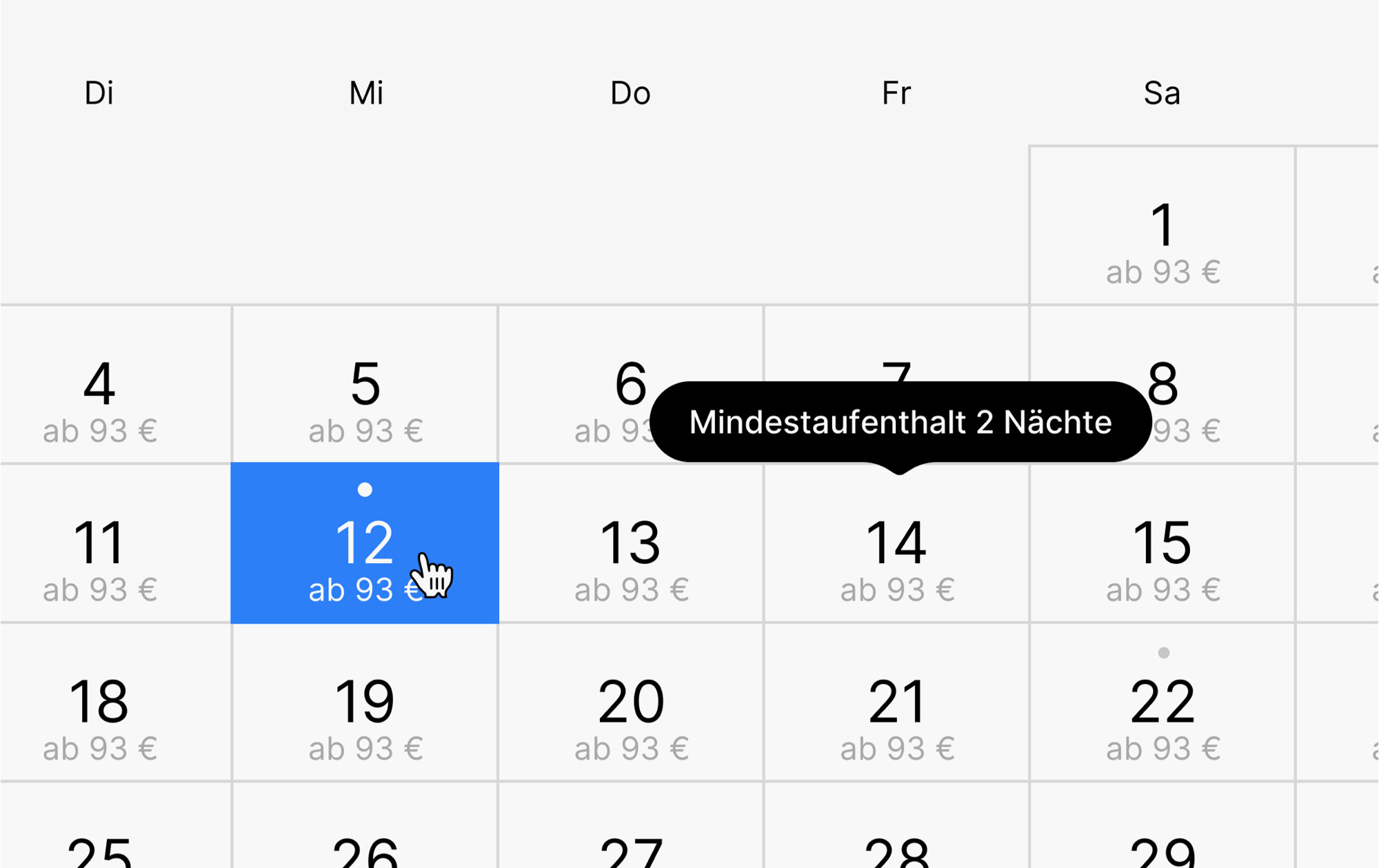
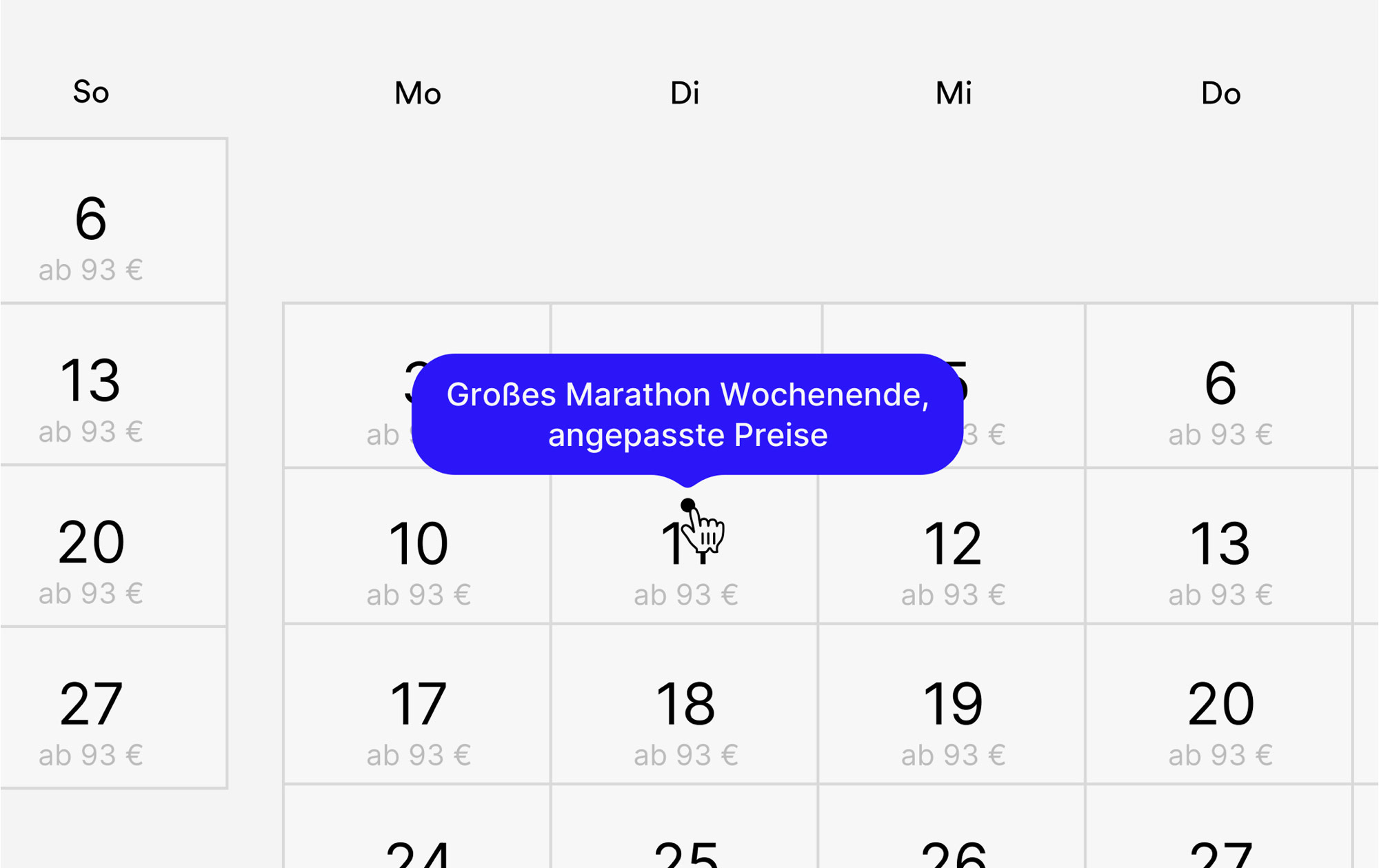
A holiday from arithmetic: A tooltip counts the nights for your guest when choosing the travel period.
NEW: Guests can now unlock attractive friendship prizes. And they can do so by providing their email address. Ideal for marketing promotions and newsletters.
NEW: Depending on the length of the trip, guests can now have the days they will possibly arrive marked in the calendar. Ideal for long-stay guests and apartment hotels.
The first impression counts. What takes two seconds has taken us months. OnePageBooking 6 describes your rooms more beautifully and clearly than ever before.
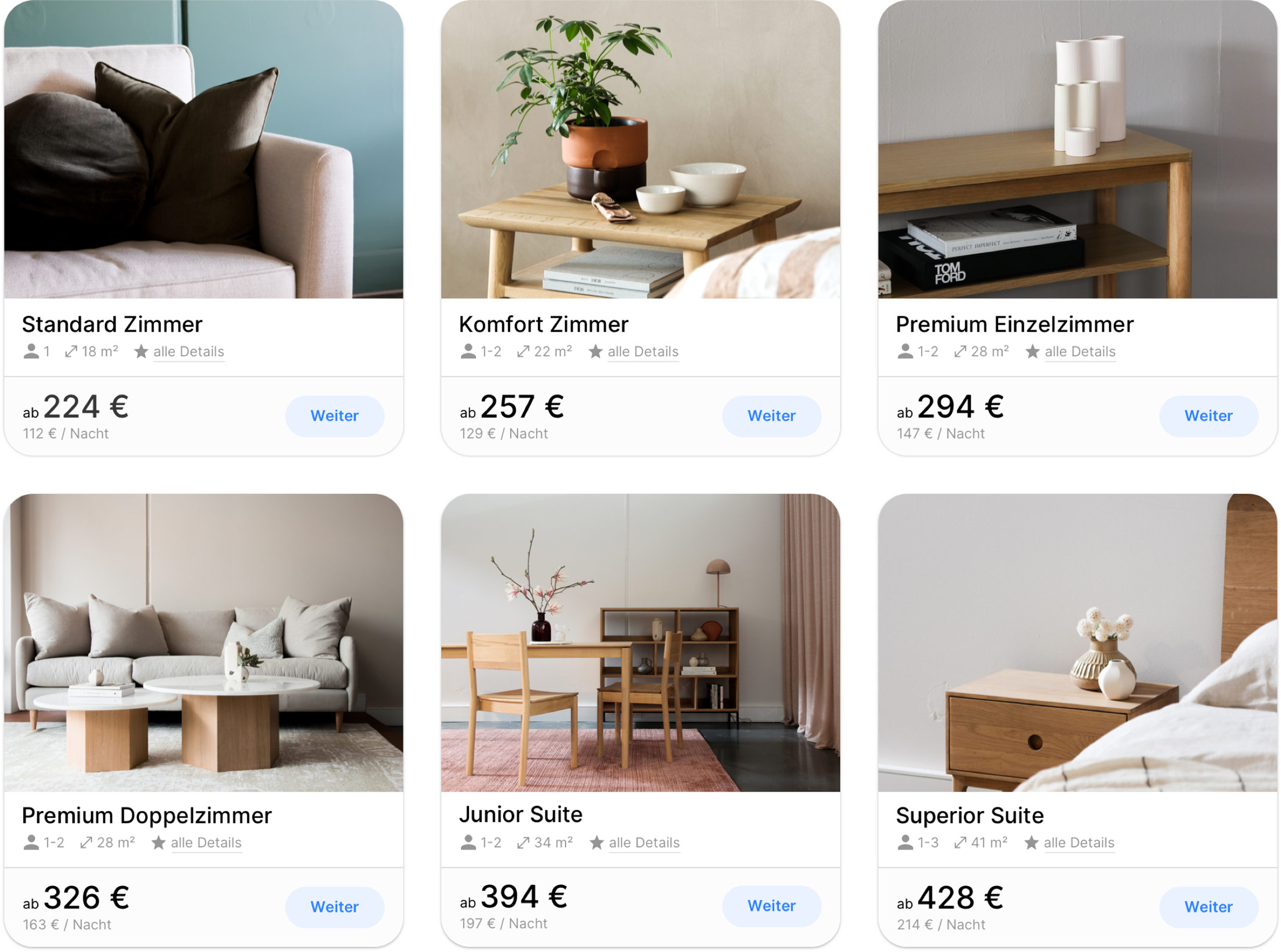
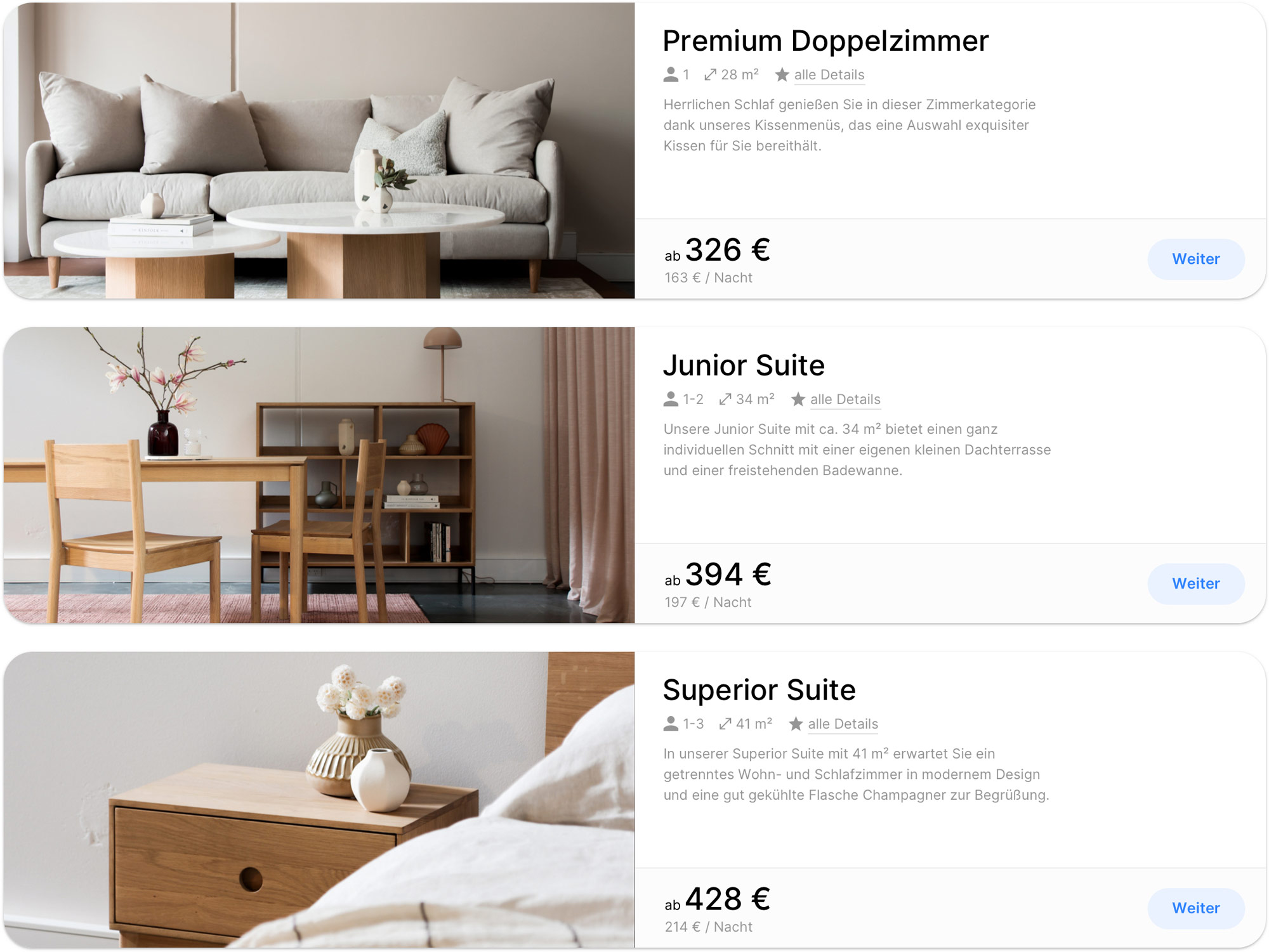
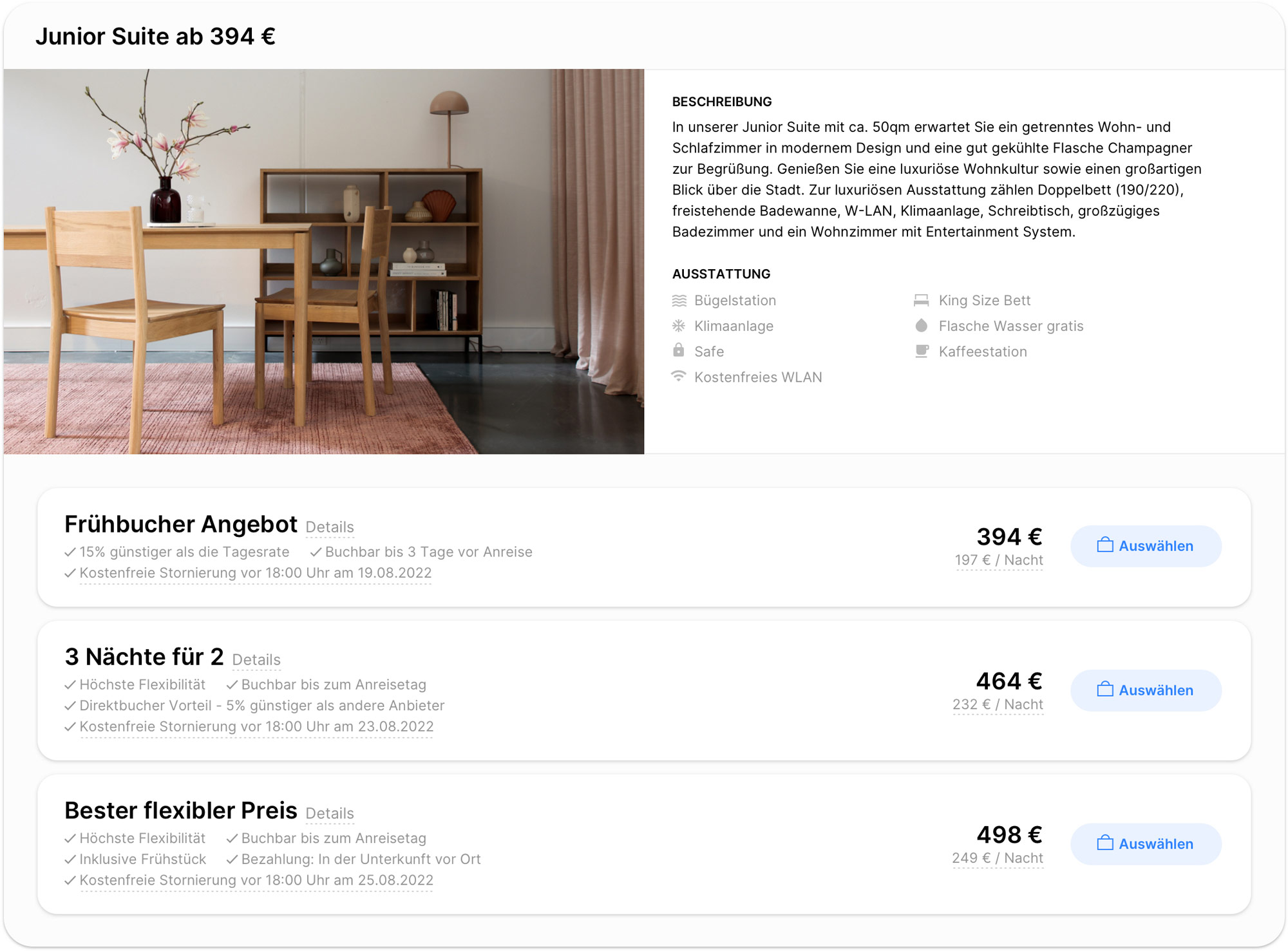
Why show just one picture of a room when you can give guests a whole show. Without leaving the overview, guests now click effortlessly through all the images in a category. This helps with a quick comparison, is fun and saves guests valuable time in finding their dream room.
The most important room details can be present compactly via icons. But what about all the second most important things? The sea view? The kitchenette? The sauna? In OnePageBooking 6 there is now a practical Quickview for this. All the information without clicking away.
Especially when your room is hard to describe, it often needs a very good description. In OnePageBooking 6 you can already display a short text in the list and gallery view.
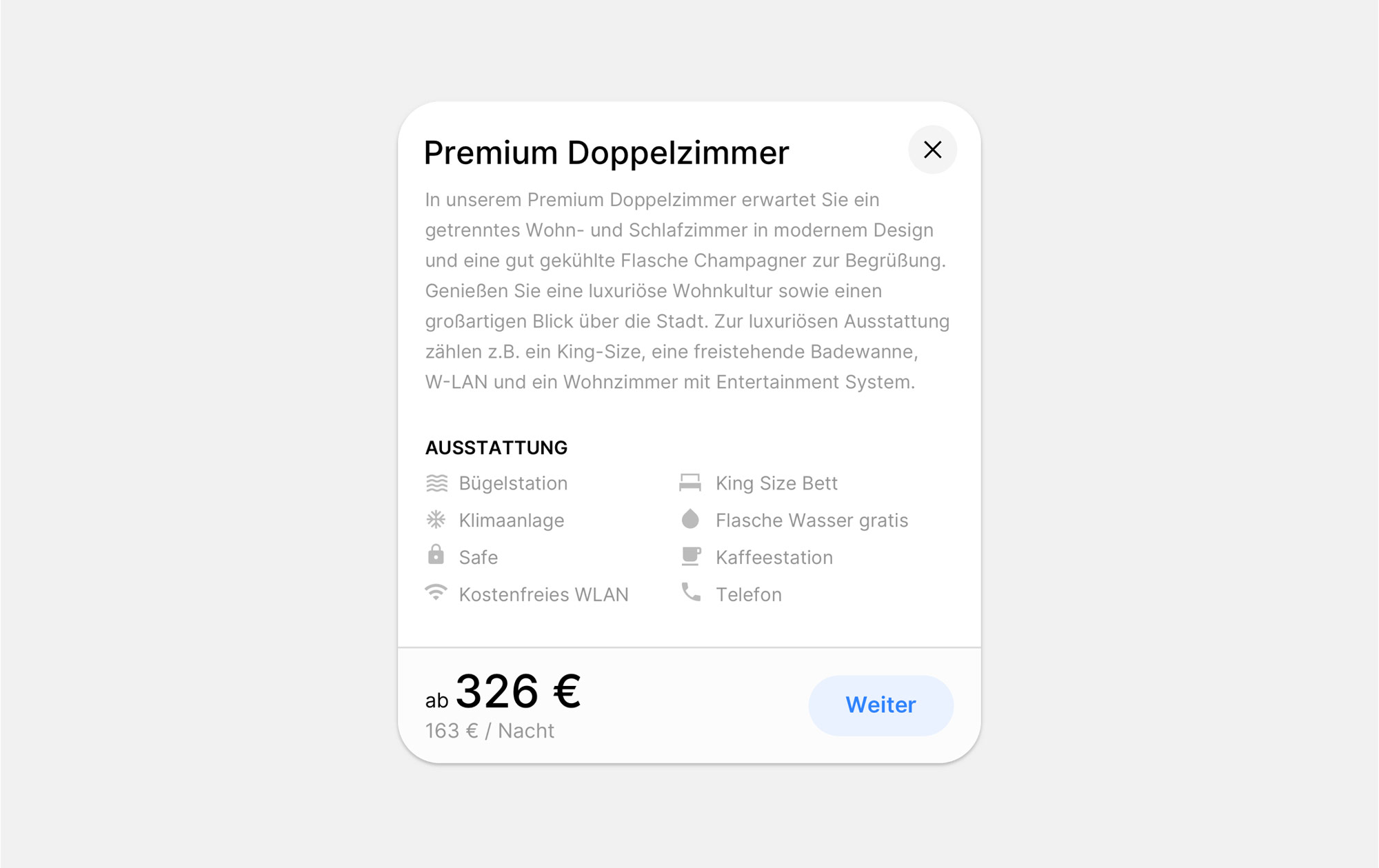
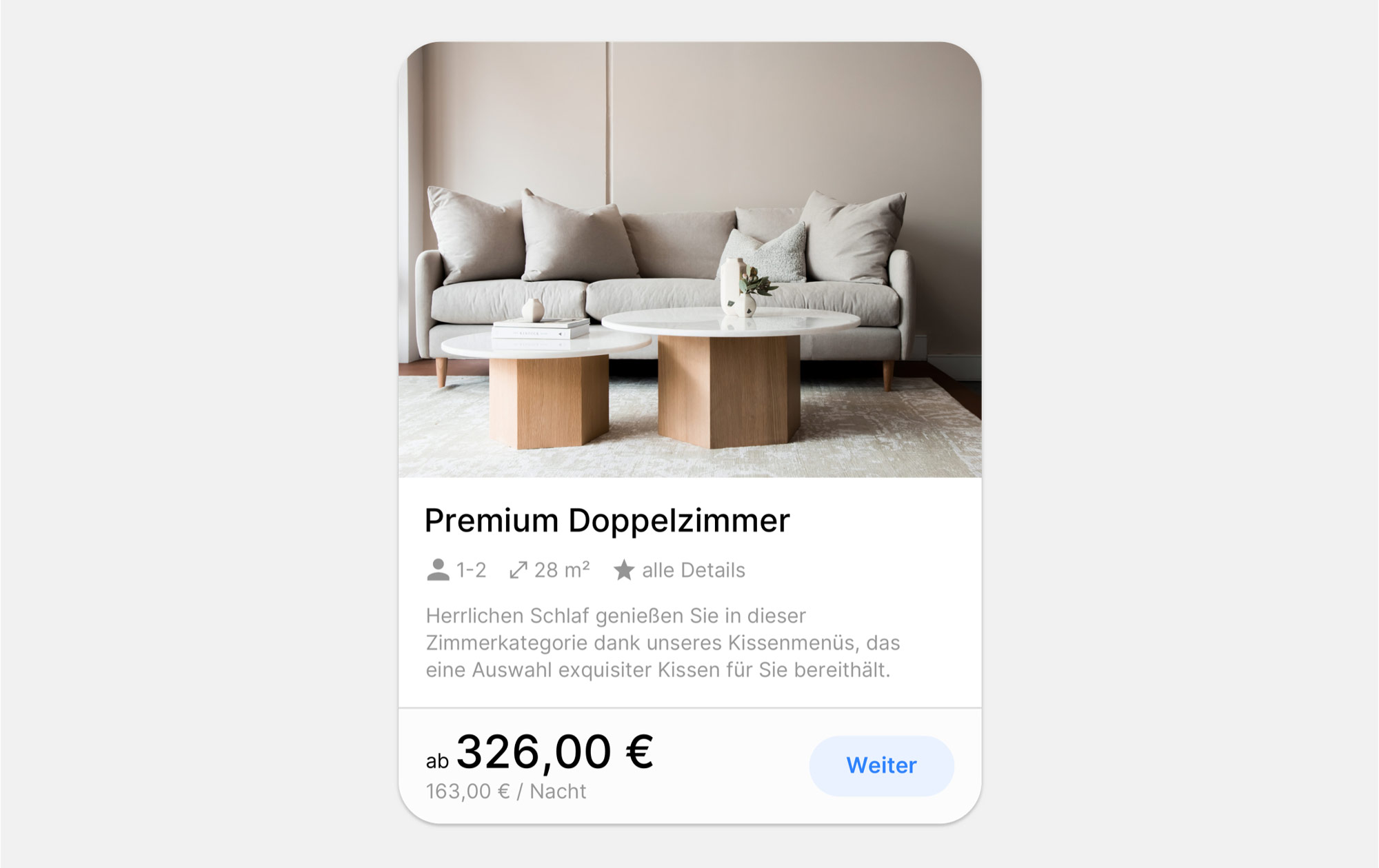
NEW: May we introduce? Your sales assistants. Highlight special room offers with the promotional bubbles.
NEW: Excellent! Decide whether the room price is shown per night or for the entire stay.
NEW: Take your guests by the hand when they’re booking. This small, clever arrow indicates the next booking step.
OnePageBooking 6 helps guests find the perfect room. Simply add several rooms to the comparator and you can see the most important differences via column view.
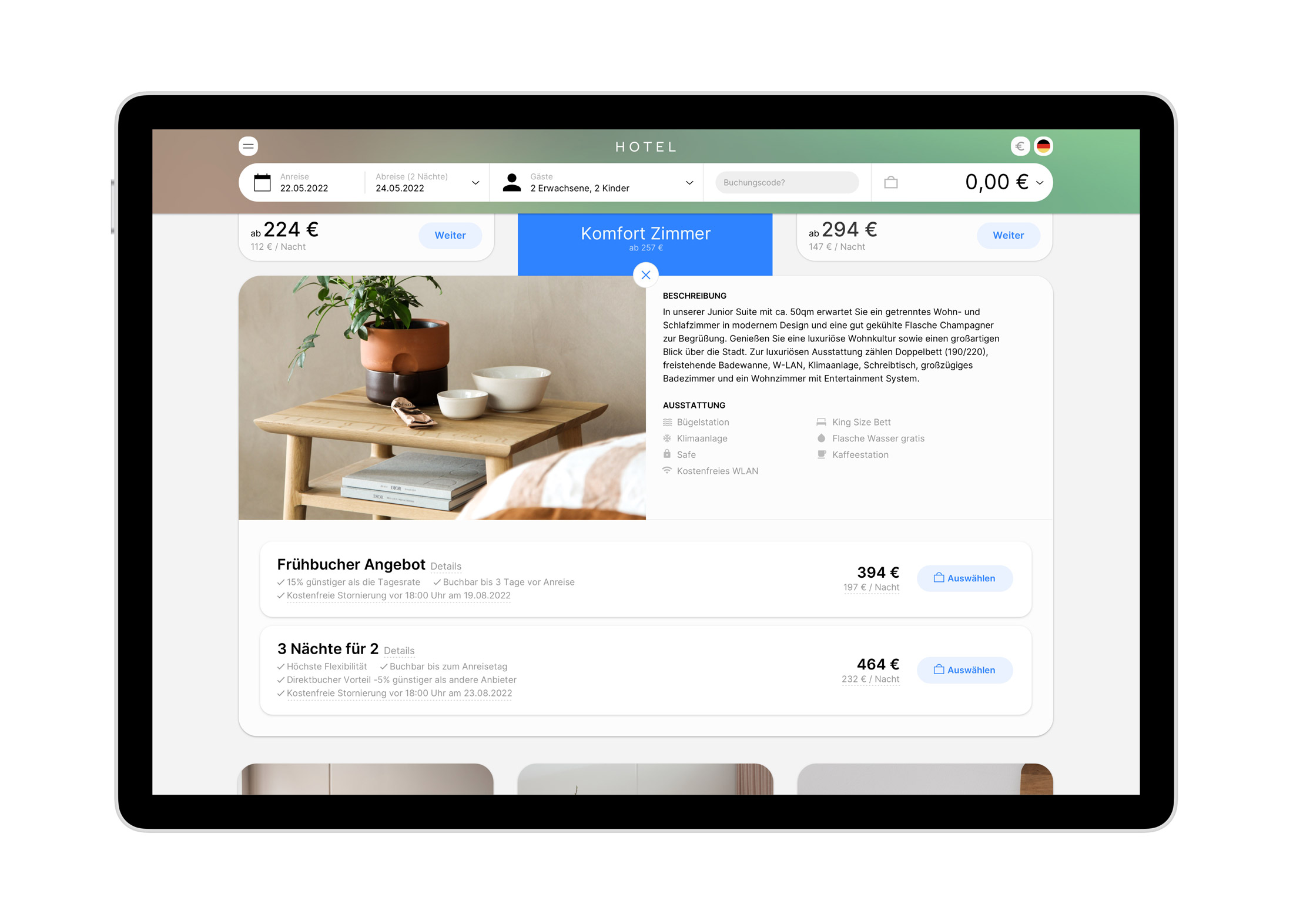
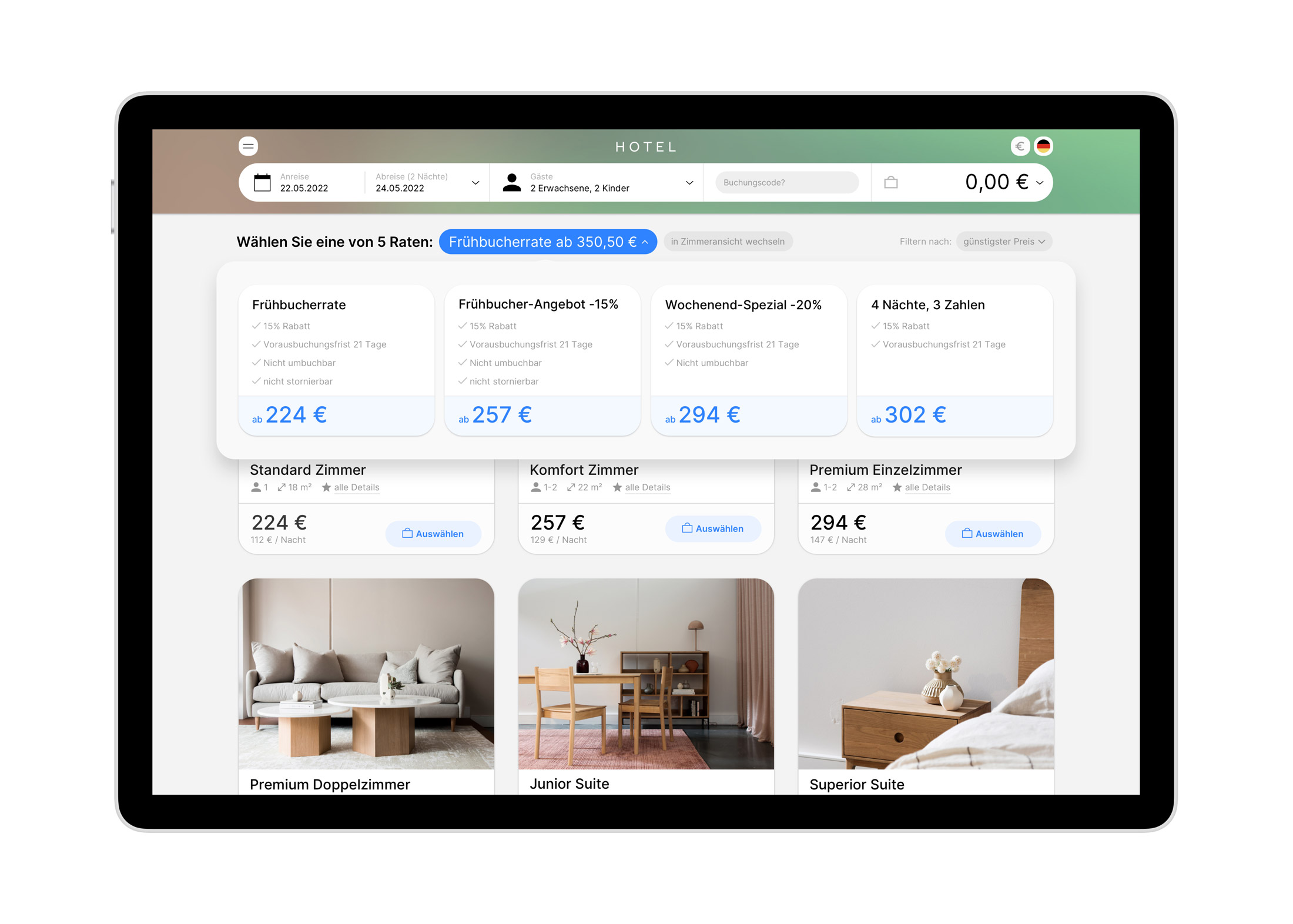
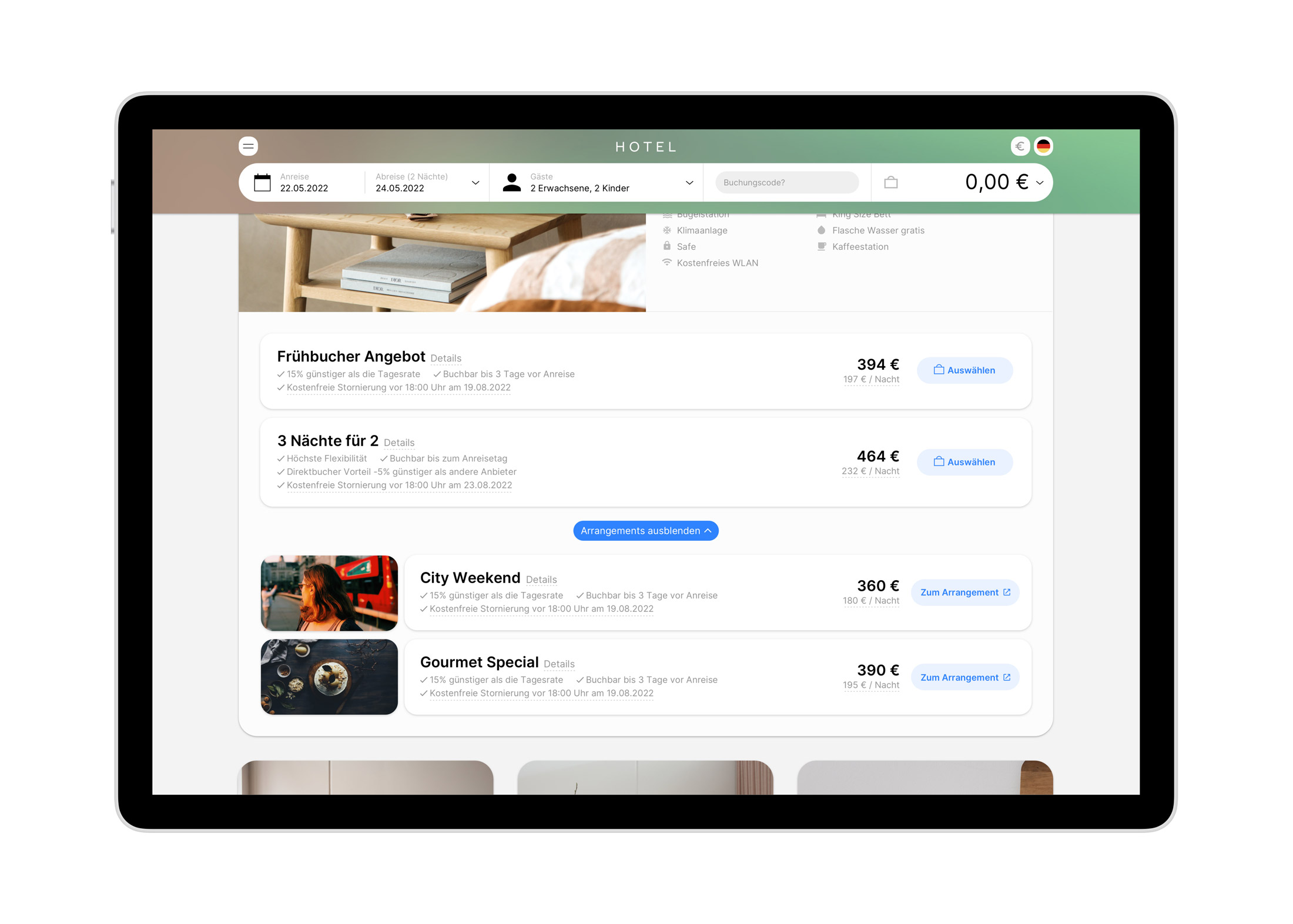
The detailed view offers a clear look into every room. Icons provide quick information about the equipment. The new full-screen gallery shows the room in full size.
The available room rates can be seen just below the room. And much more: bullet points describe each rate quickly and transparently. In addition, the most favourable cancellation conditions are now automatically displayed. By mouse-over, additional details about the rate appear, and even the price for each selected night.
OnePageBooking 6 now also displays suitable packages for the selected period in the rate list. The perfect moment to point out interesting arrangements to guests.
Instead of rooms, you can also welcome guests with available rates – interesting for holiday and wellness hotels. OnePageBooking 6 makes this entry into booking particularly easy. The new rate overview is a menu and comparator in one. Later, the guest can easily switch between the room and rate view. Particularly clever: even if the guest has selected a certain rate, with one click the rest are shown again.
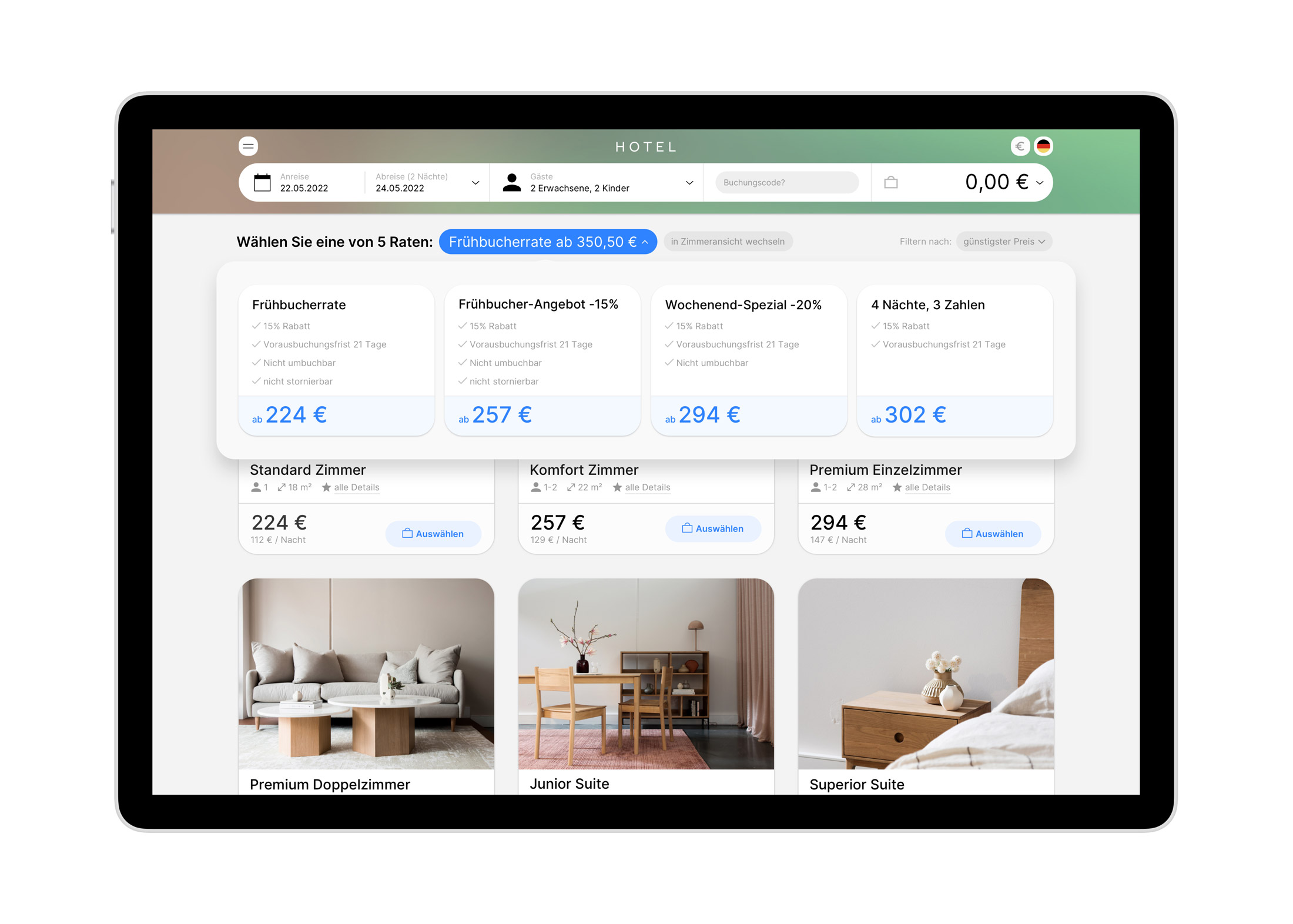
Now booking becomes a temptation. Our top-
Hotels sell up to four extra items per booking. OnePageBooking 6 now makes your shop window for additional services even bigger, even more beautiful and even smarter.
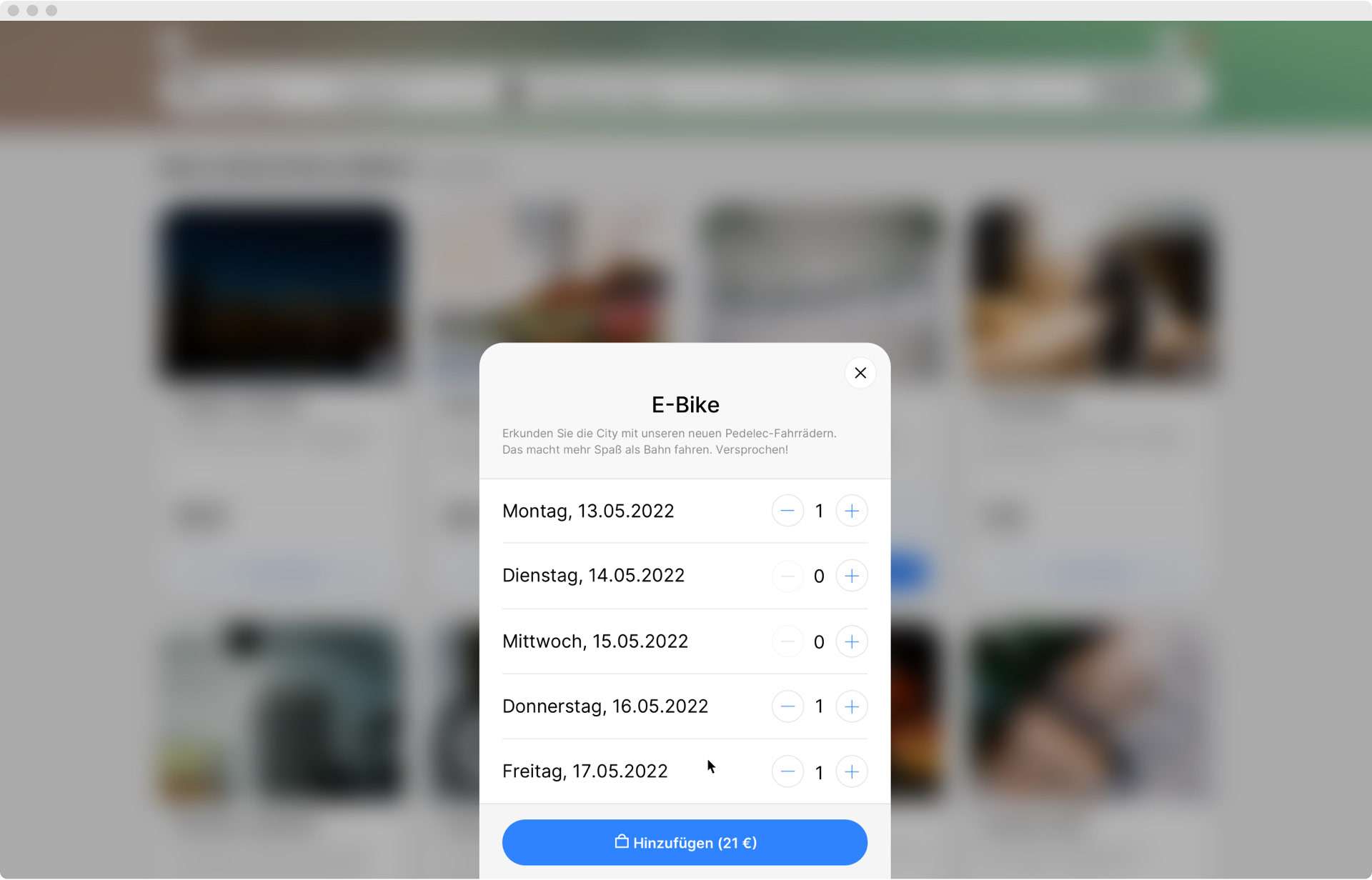
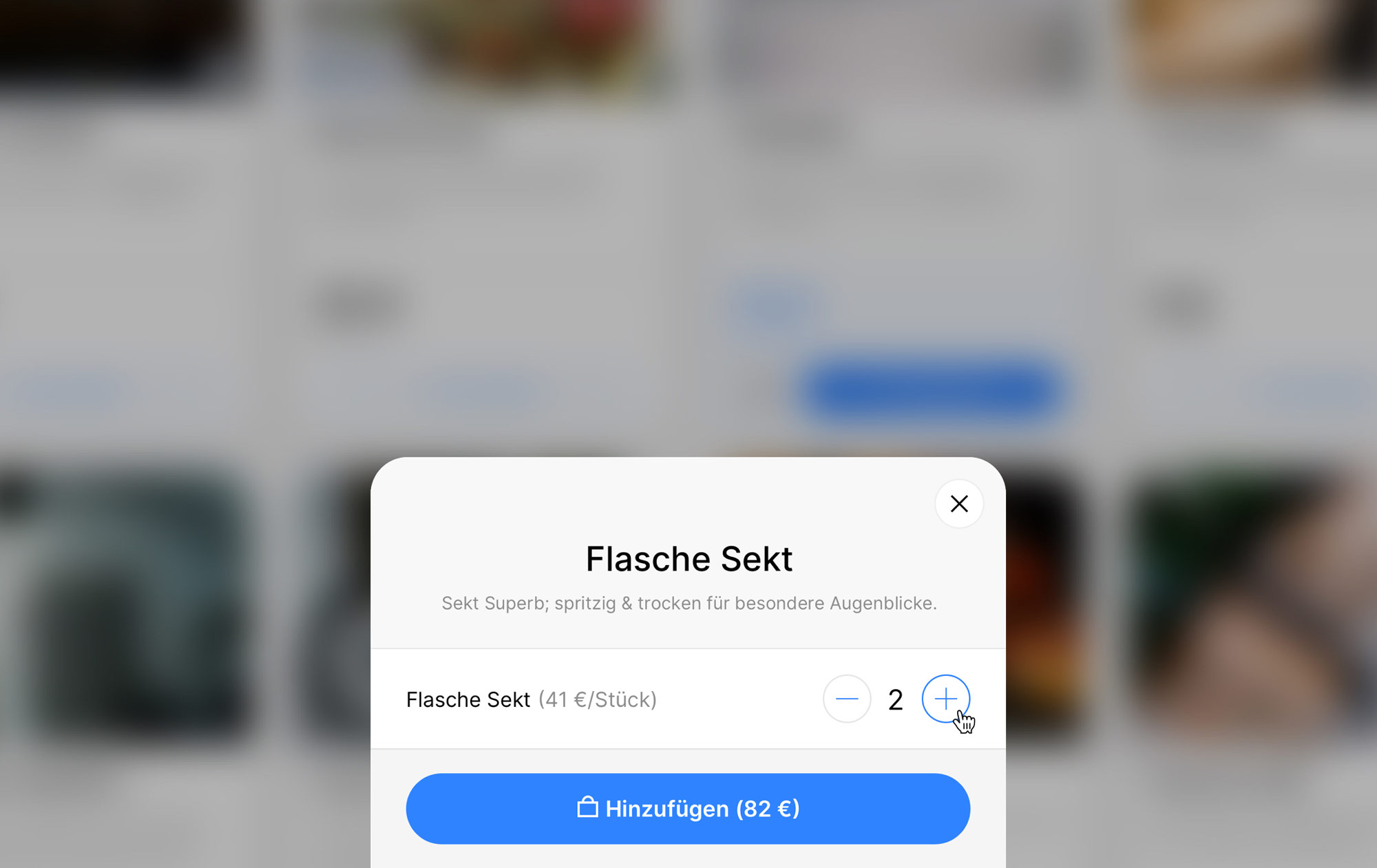
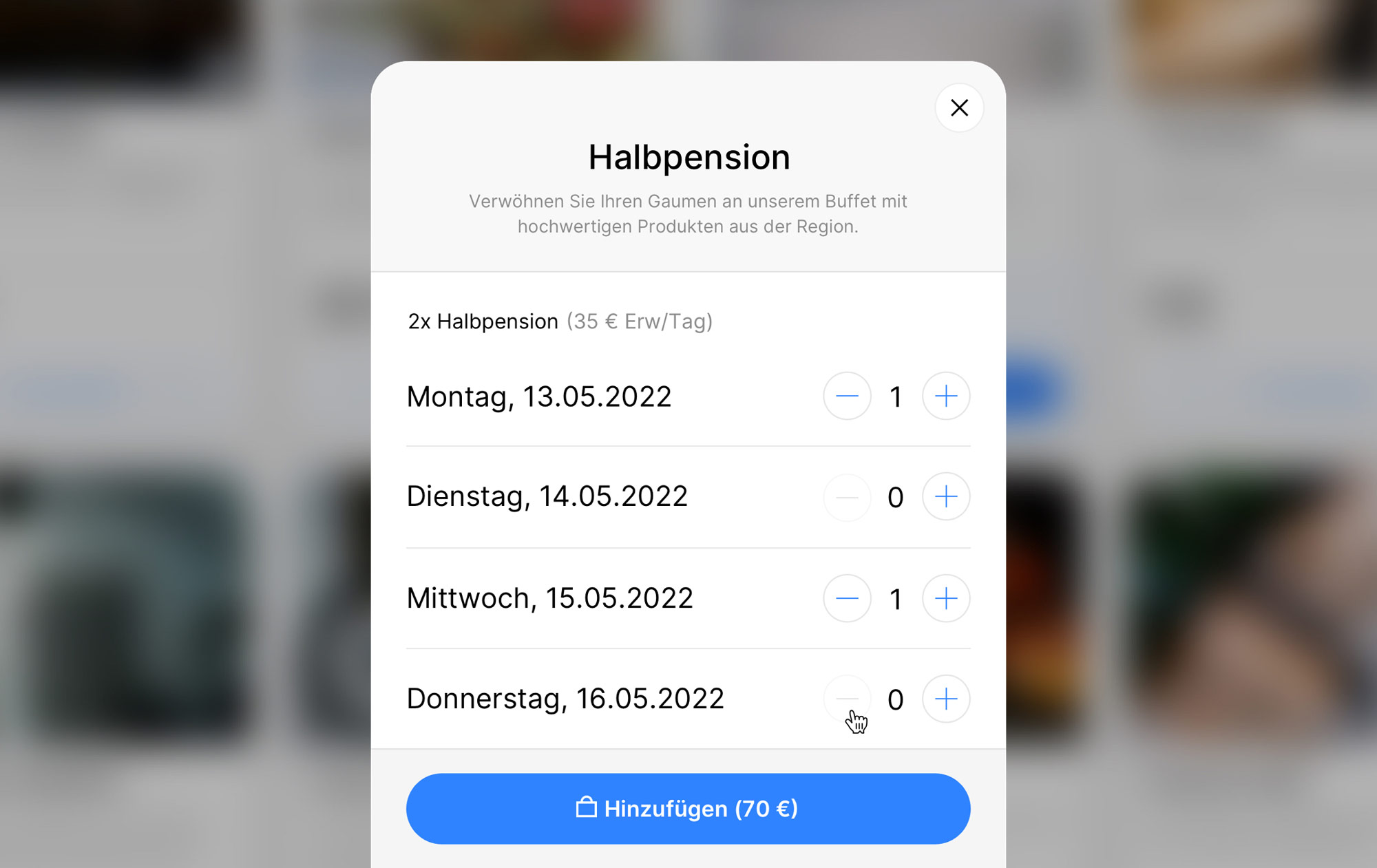
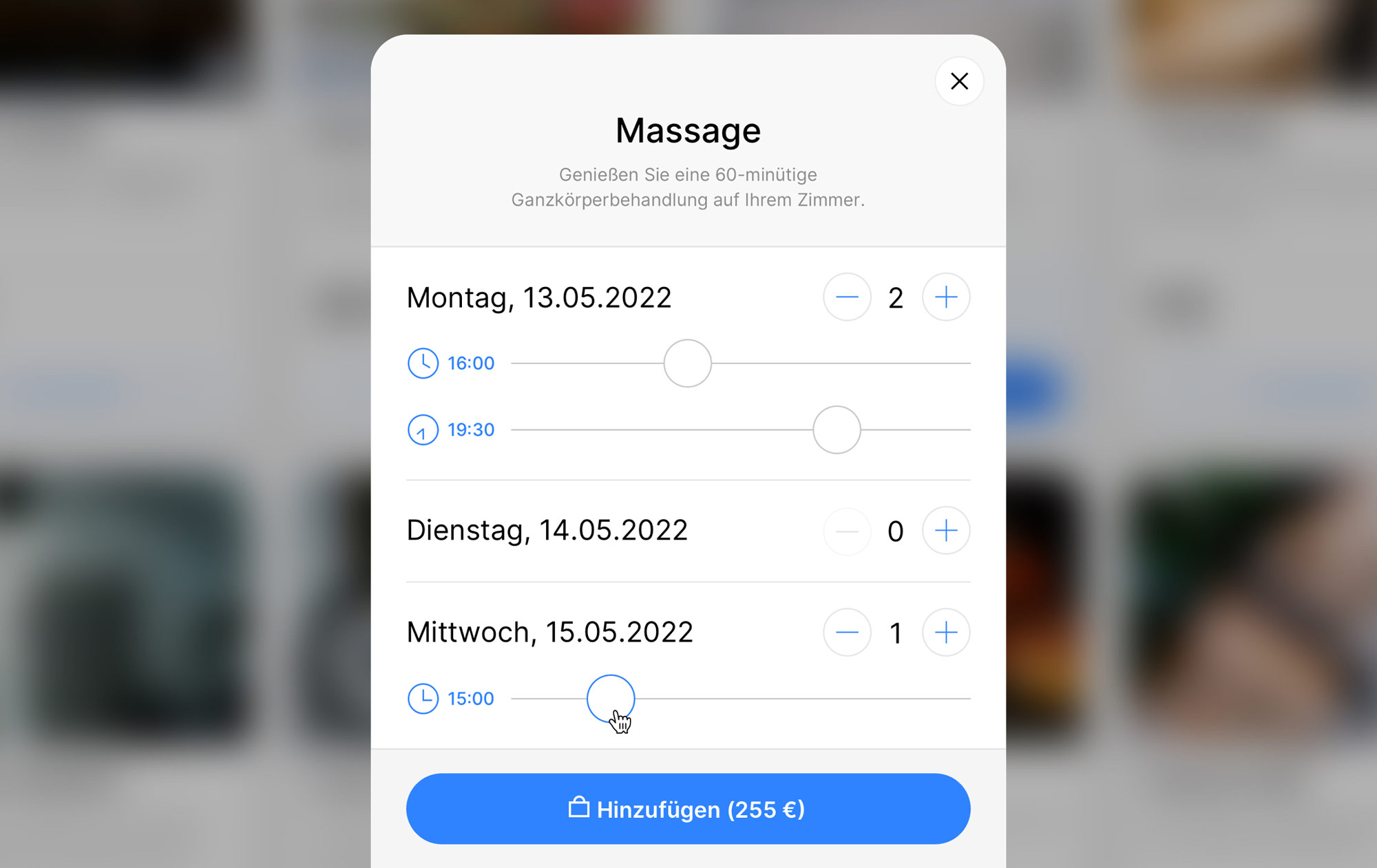
Sparkling wine, champagne or crémant: the extras can be perfectly configured for each item and service. The most important rule? Make it as easy as possible for your guest and only ask for what is necessary. This increases conversion rates immensely.
If the guest decides on half board, he can add this with one click. But what if he only wants to eat at the hotel every other day? Of course, this is also possible and can be set precisely for each room and each guest.
If desired, the console also accepts desired appointments in the extras. Ideal for massages, courses and activities. With just a few clicks, the guest can tell which moment is ideal.
Guests can take a snow groomer driving licence with you or book a tour of the wine cellar? Then you can also go into more detail with an extra. OnePageBooking 6 is generous and offers hoteliers plenty of space for additional information and images.
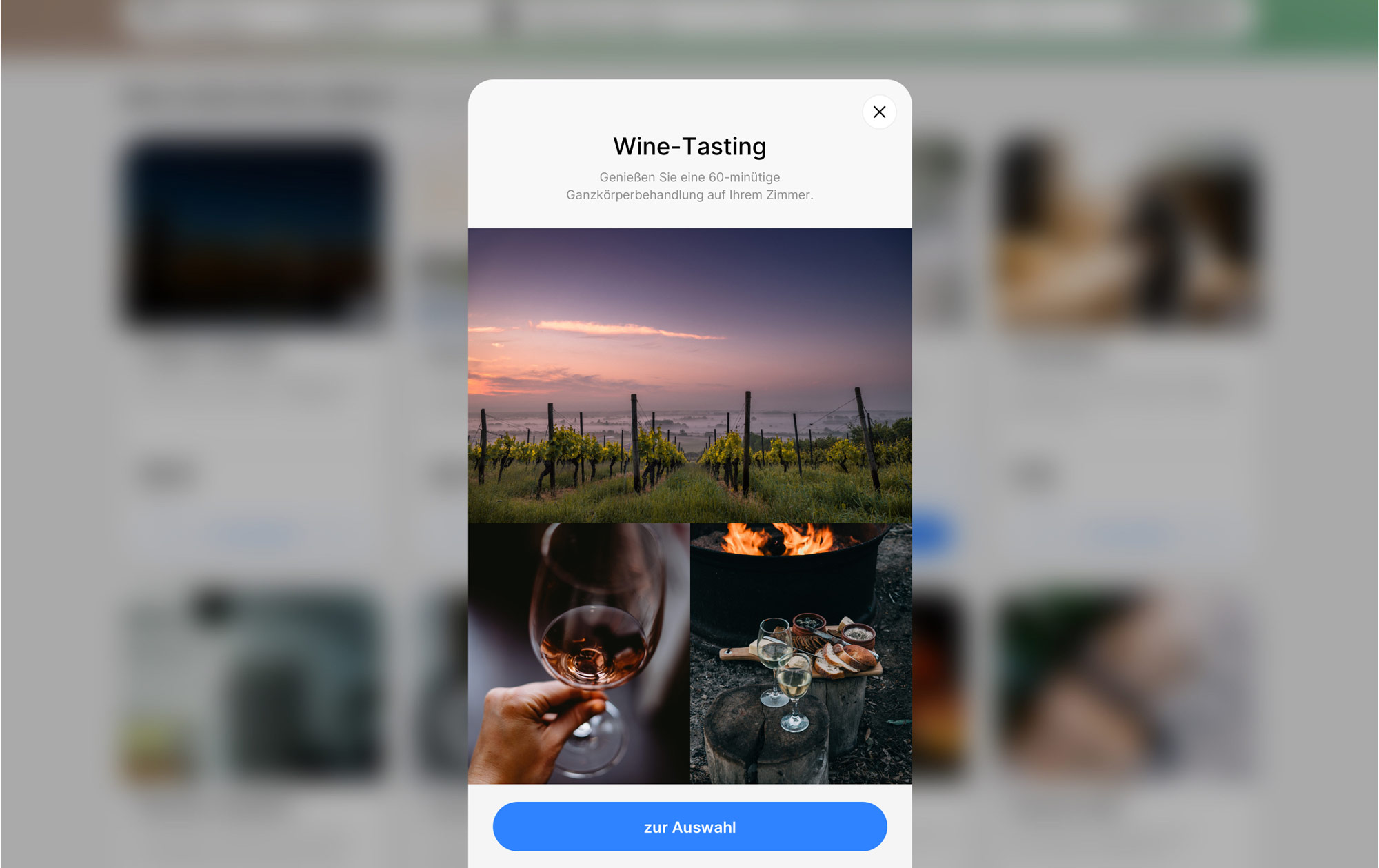
NEW: Advertise highlights among your extras and display them in the new meta category
Guests can now book their extras at the precise moment they want
Strike-through prices for currently reduced extras
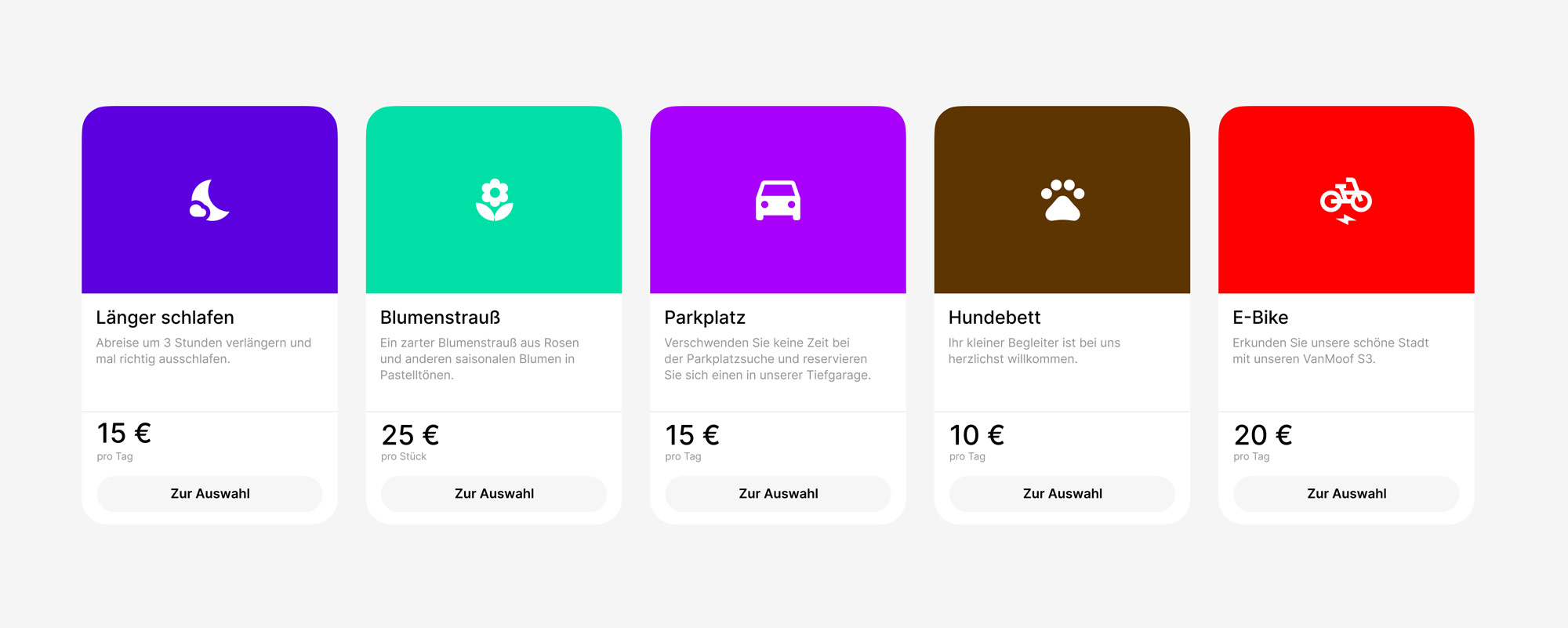
NEW: Extras can not only be presented with beautiful images, but also
with great icons from our extensive icon library.
Sleeping is even better with a clear conscience. Give guests the opportunity to make their stay climate neutral with just one click. In partnership with ClimatePartner, we calculate the CO2 emissions and neutralise them through certified climate protection projects.
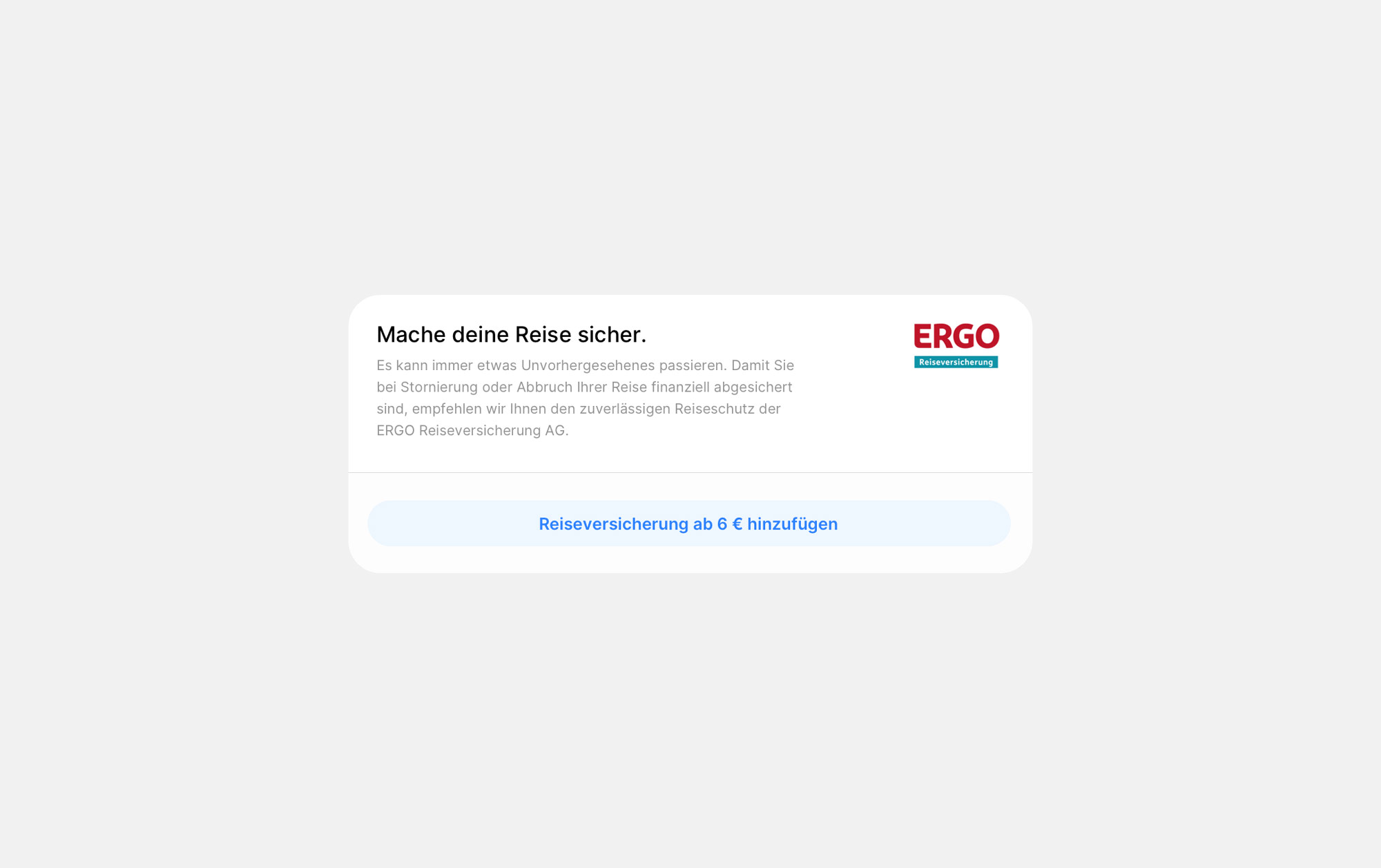
Broken leg? Missed your flight? Early return home? Guests book their cancellation insurance at the same time. The system calculates the insurance premium automatically. Partnerships currently exist with ERGO Reiseversicherung (Germany) and Europäische Reiseversicherung (Austria). One less worry for guests and for you.
Your guests are only a few clicks away from the booking. OnePageBooking 6 ensures that your guests not only reach their destination safely, also that the booking is unforgettable.
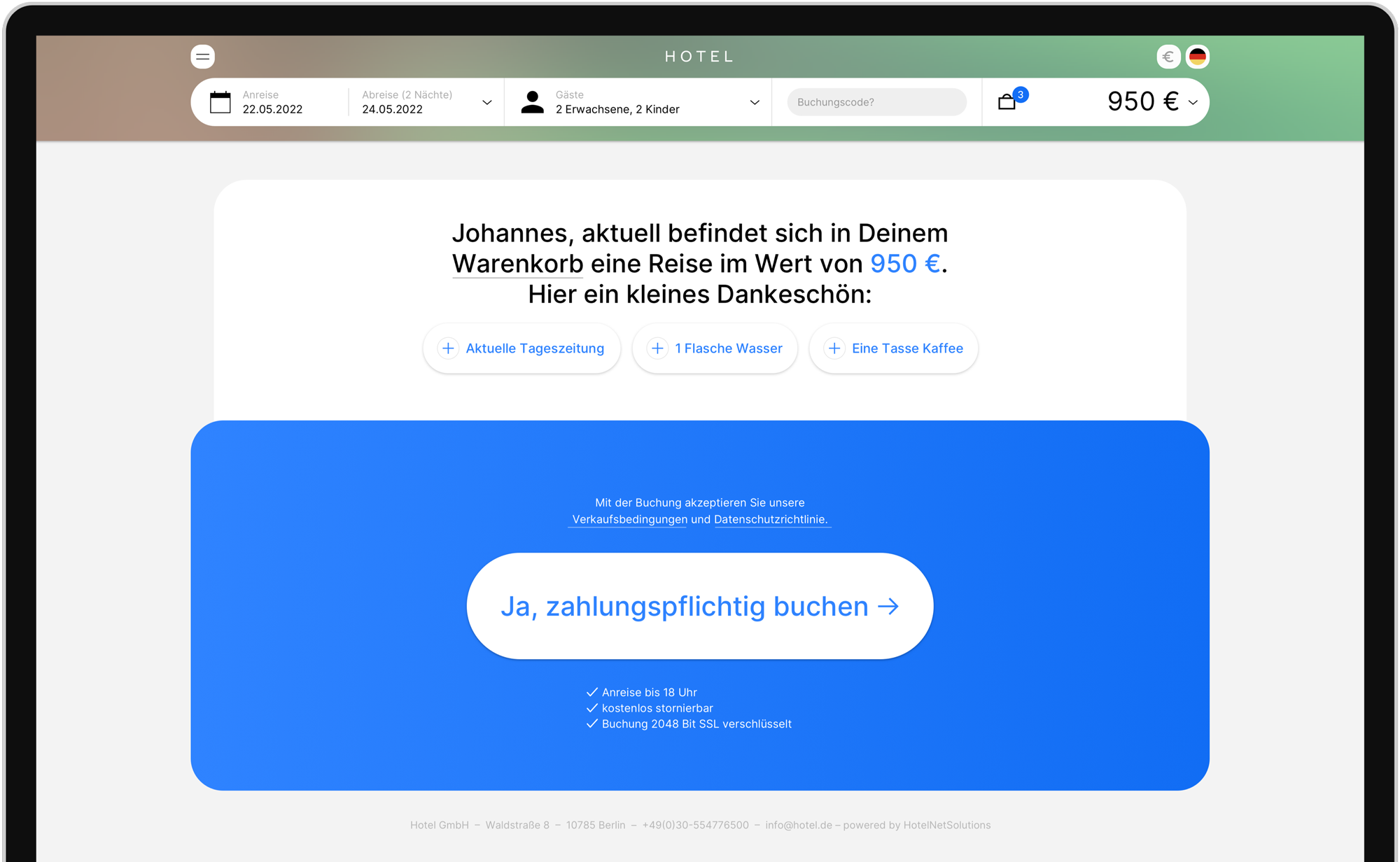
This friendly form can even talk. Your guests will appreciate that. Nevertheless: Limit yourself to what is absolutely necessary when concluding your booking. Each field saved increases the conversion rate. Why not just give us your name, e-mail address and telephone number? Why should you make it difficult for your guests with a direct booking?
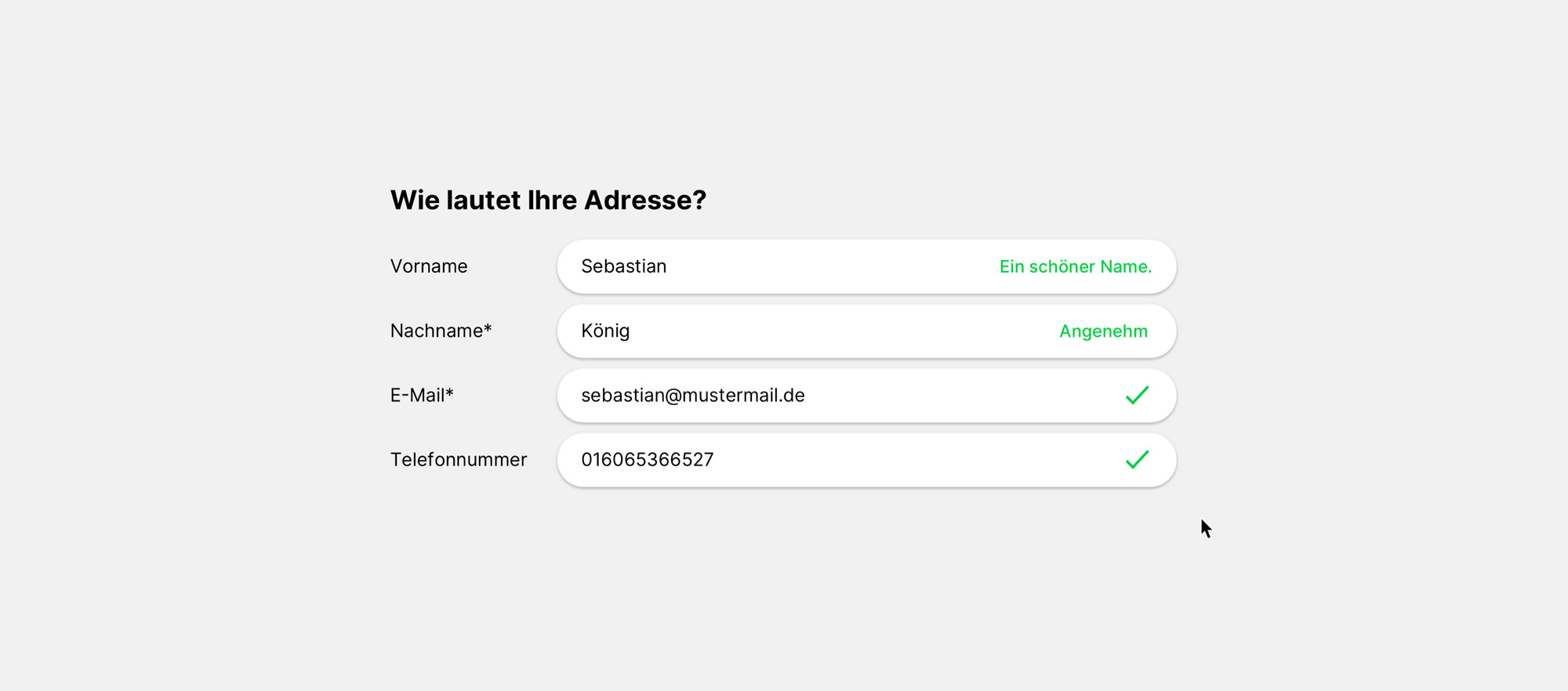
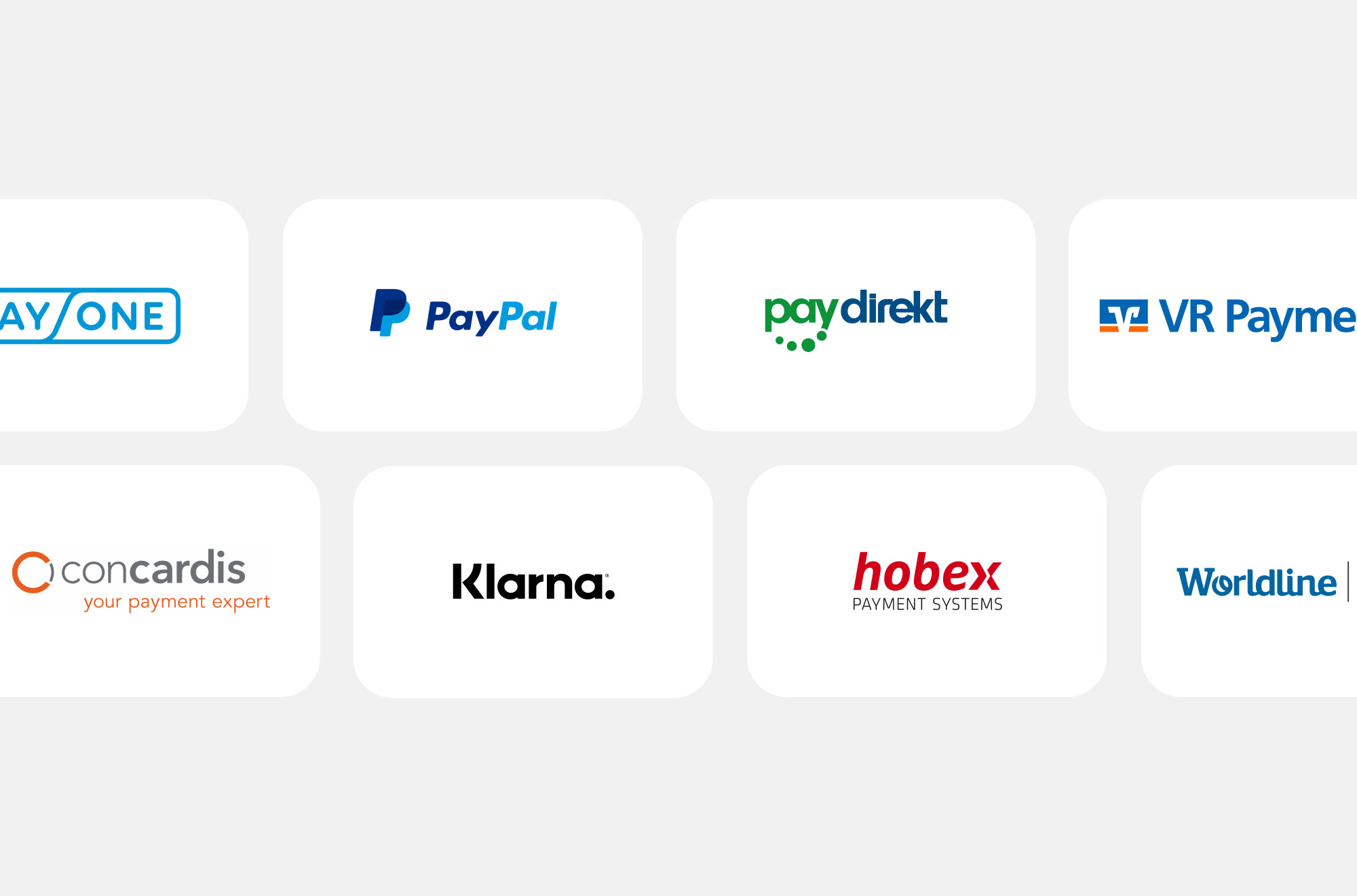
Credit card, PayPal, Klarna … With OnePageBooking, guests pay with the payment method of their choice. This makes check-out easier and safer. HotelNetSolutions offers interfaces to the most relevant payment providers. Your guests prefer an interface that we don’t know yet? Talk to us.
Guests deserve a little reward after a booking. A thank you costs little and helps a lot in the final booking step. Show yourself to be a good host. A direct booking is worthwhile for everyone.
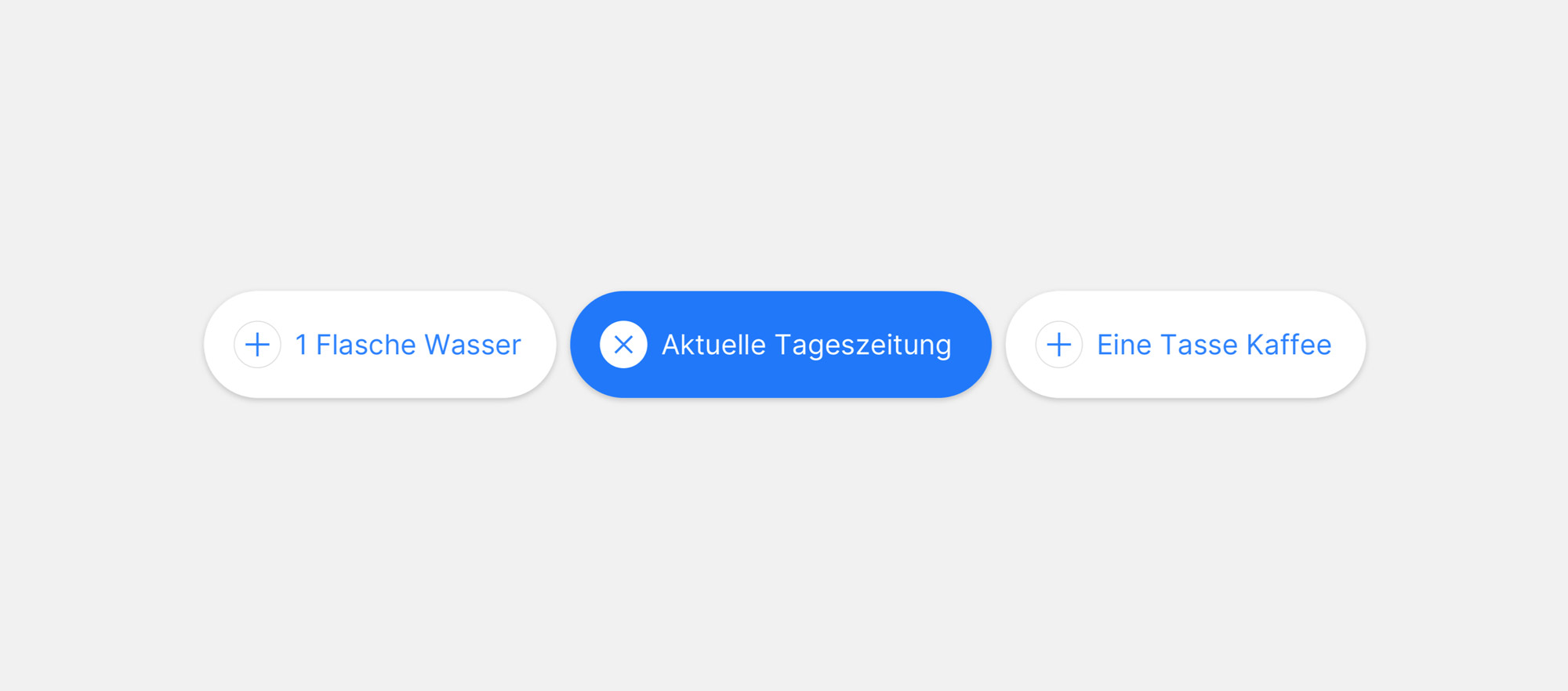

There are numerous reasons why guests drop out shortly before completing a booking. It is important that we offer alternatives: The guest can continue the booking on the phone in case of problems, park the booking and complete it at a later date, add another trip or share their travel plans with family, colleagues and friends before completing the booking.
This booking confirmation is a real feast. Not only does it elicit a smile from guests, it also contains everything you need to know about booking. This includes the exact address with map and a detailed overview of the selected rooms, extras and rates.
After the booking is before the booking. Maybe your guest want to book a second stay right away. If he clicks on “book another room”, OnePageBooking 6 makes it particularly easy for him. The system takes over the payment method and address from the first booking and makes the second, third or fourth booking a breeze.
OnePageBooking 6 ensures that a trip does not remain a secret. With one click, guests can share their booking by mail. For this purpose, the confirmation can be printed out in detail, the travel time can be saved in the calendar and even stored in the wallet of the iPhone.
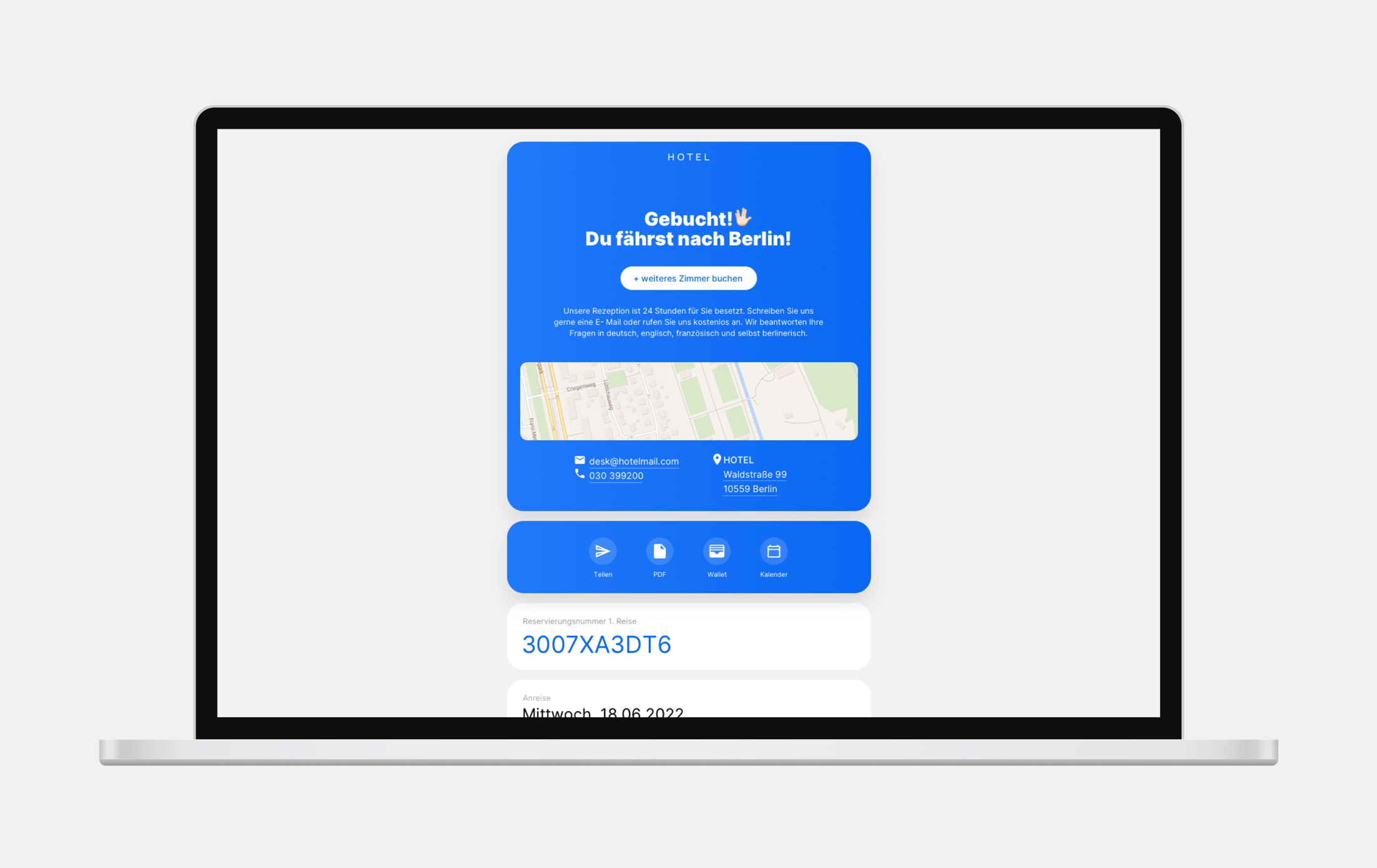
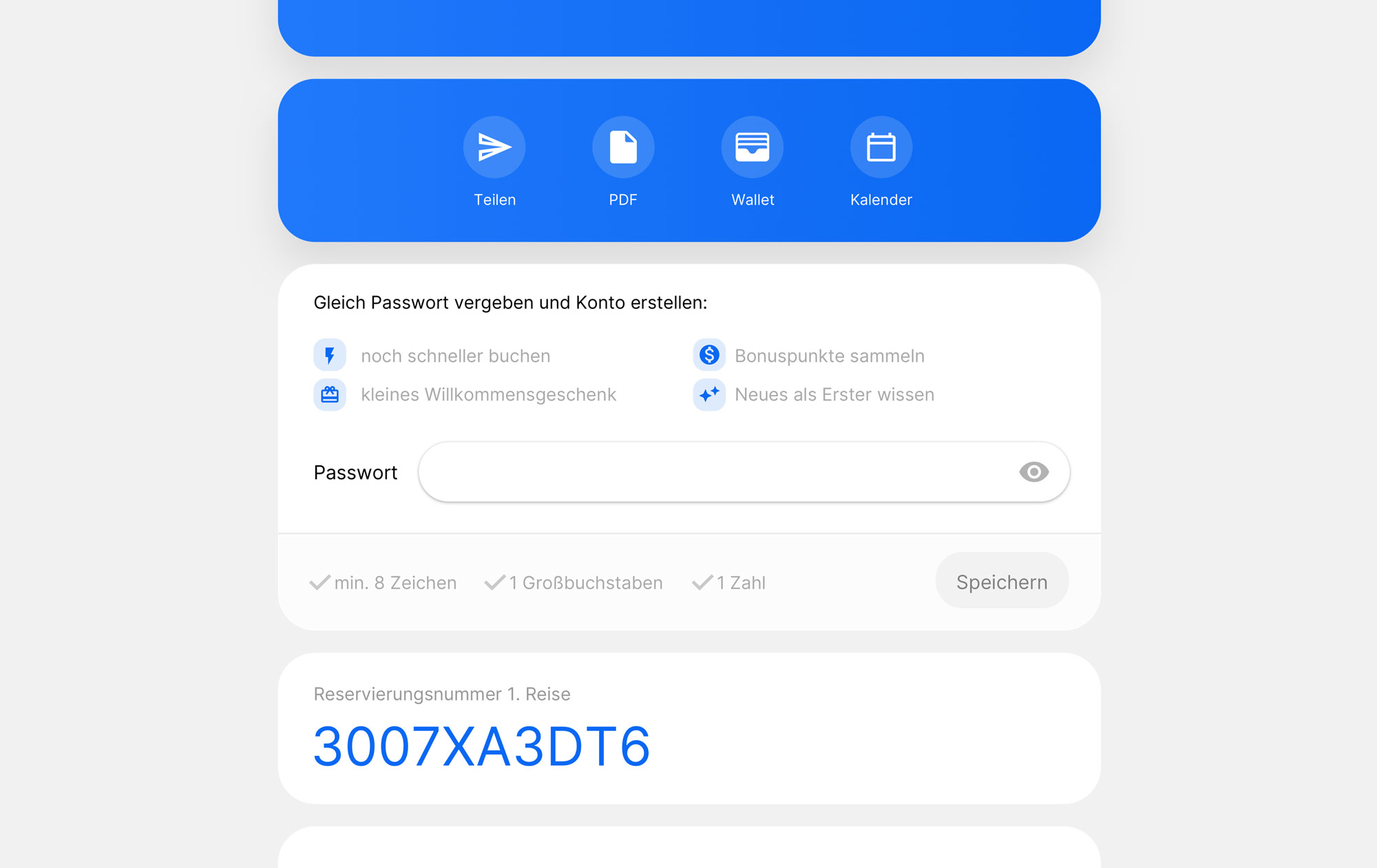
OnePageBooking 6 makes it even easier for guests to create a guest account. Directly after booking on the booking confirmation page. Why? Tests have shown that this moment is the most effective. The joy of booking still lasts and the guest only has to give a password. But don’t miss talking about why a guest account is worth it:
– Book even faster
– Collect bonus points
– Welcome gift
– News & Offers
OnePageBooking is the first booking engine that doesn’t want to be one. Guests book with it as easily as at your reception. That is a pleasure, of course. Expressed in numbers, it sounds like this: 98% are overjoyed after booking. This certainly has to do with your hotel, but also a little bit with OnePageBooking.
After each booking, OnePageBooking asks your guests if they were satisfied. So minute by minute you get an up-to-date mood picture of your online guests. While words of praise motivate the team, critical voices help to perfect the settings and OnePageBooking.

OnePageBooking fits: It is the booking engine in a tailor-made suit. The possibilities for your home are endless, our new demo hotels are proof.
Design a booking mask for every occasion. OnePageBooking 6 now allows you to create your own promotional OPB from any combination of rate and room category.
Now create your own custom-fit OnePageBooking for every target group and every offer. Prove that you know your guests and lace up the most diverse booking pages. How about OnePageBooking for suites only, for your breakfast rate or for both together? A link on your website, an advertisement on Facebook or a WhatsApp message will take guests directly to the customised promotion OPB.
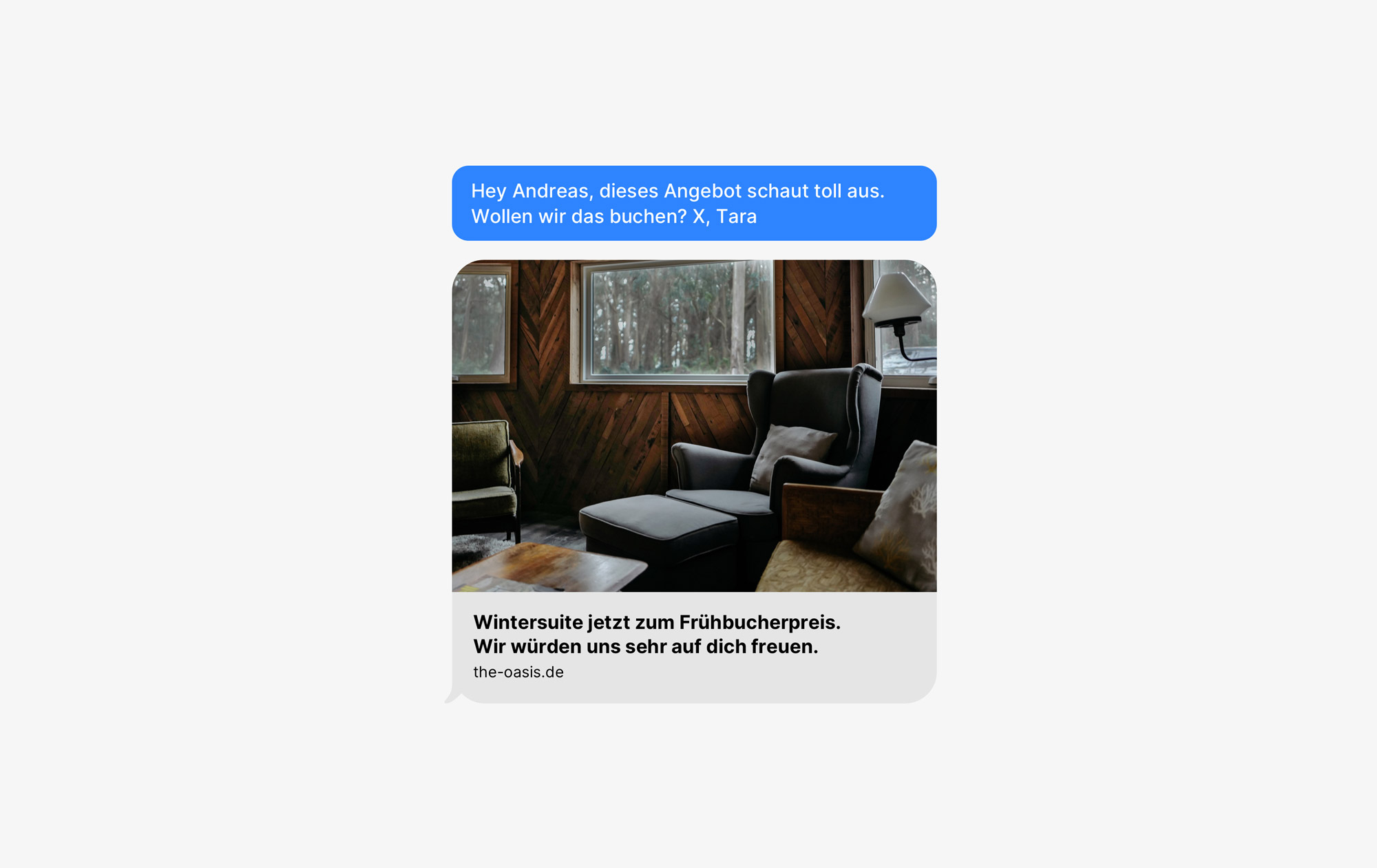
Advertise your OPB promotion with a headline.
Accompany each OPB promotion with a specific video or image.
One click and guests switch to your complete hotel holiday programme.
A golf weekend with a coach, caddy service and full board? Or a detox week for two with nutritional advice, wellness and an overnight stay in a luxury chalet? With OnePageBooking Packages, hoteliers put together attractive arrangements for their guests.
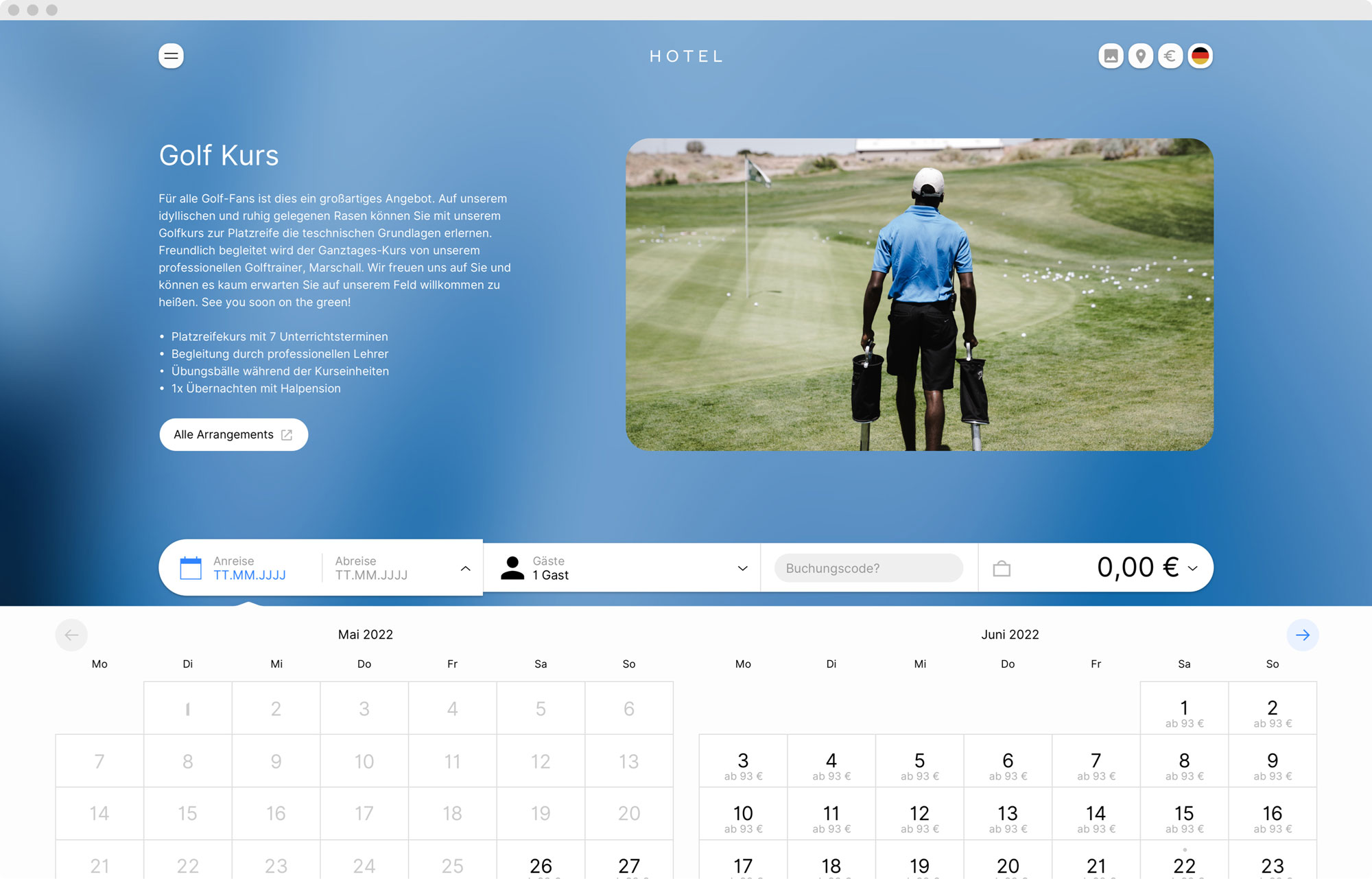
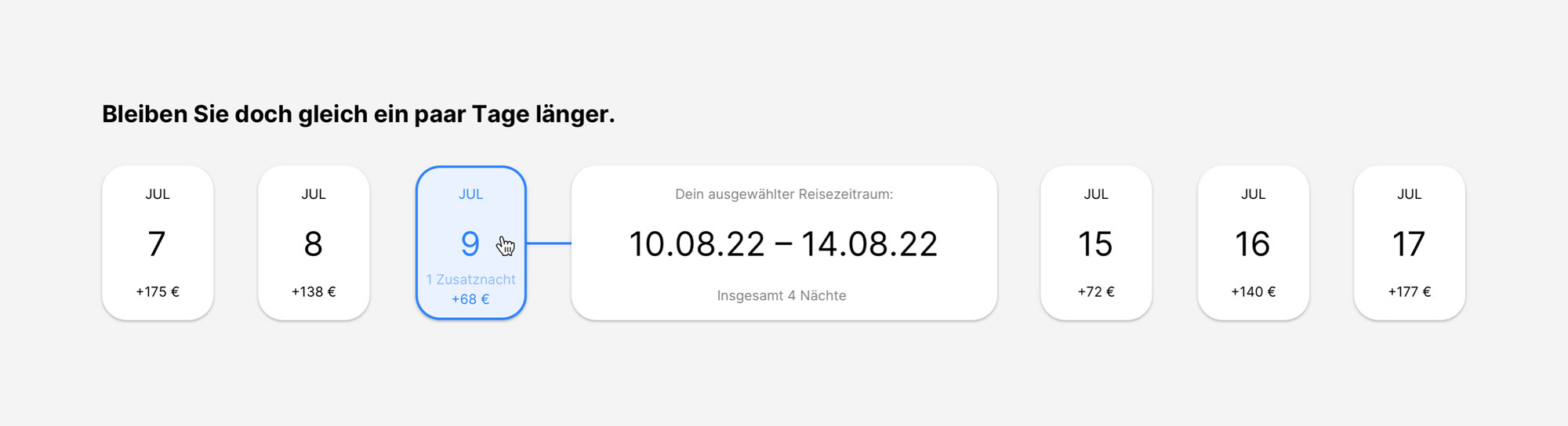
Treat your guests and offer your arrangements with bookable extra nights.
No matter what is being celebrated, OnePageBooking celebrates with you. With just a few clicks, hoteliers can build a booking page for weddings, congresses or events of all kinds. This not only pleases the guests, but also the guests of their guests.
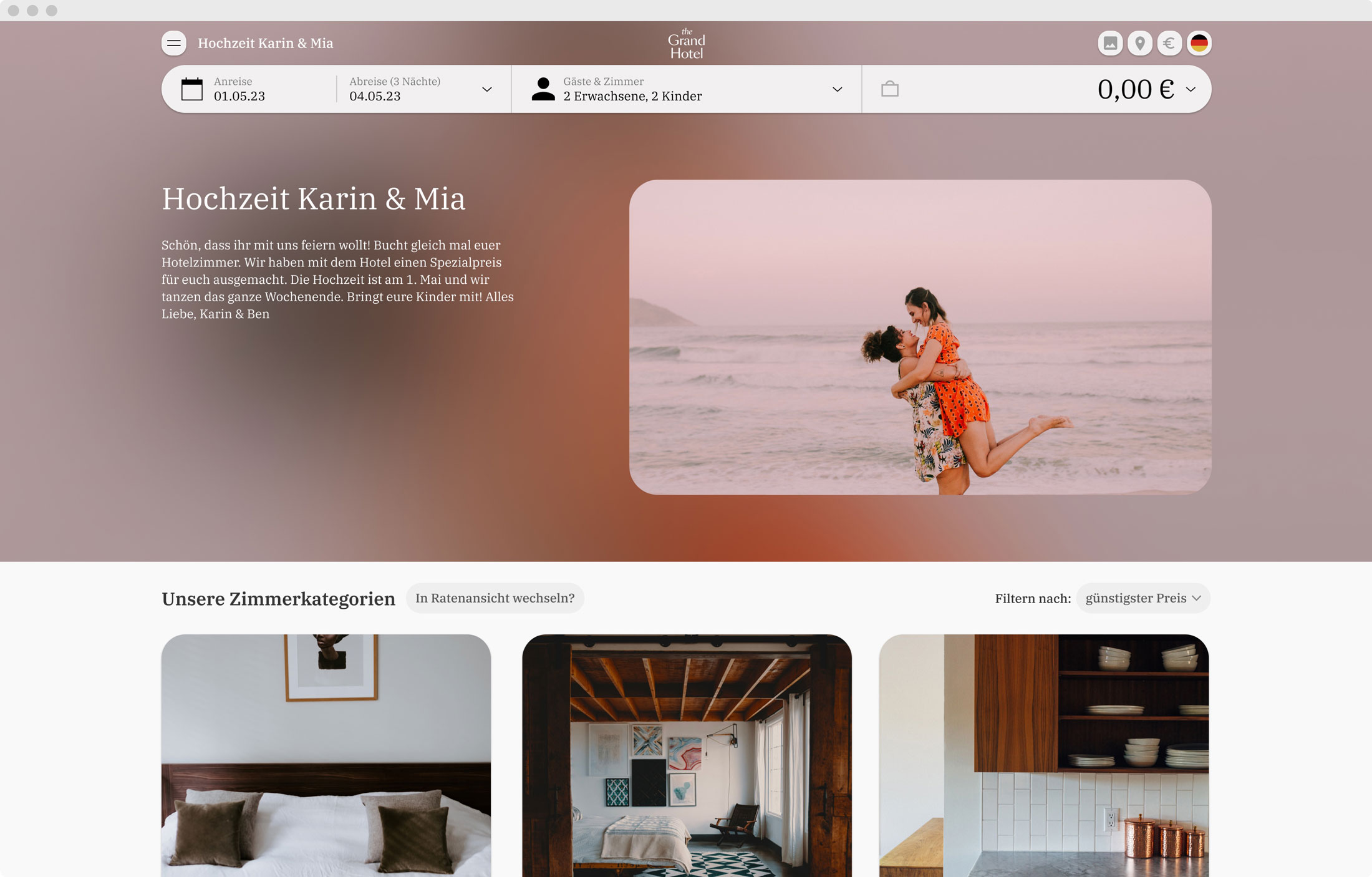
A keyword is all it takes for guests to land on their own OnePageBooking page with very special conditions and quotas.
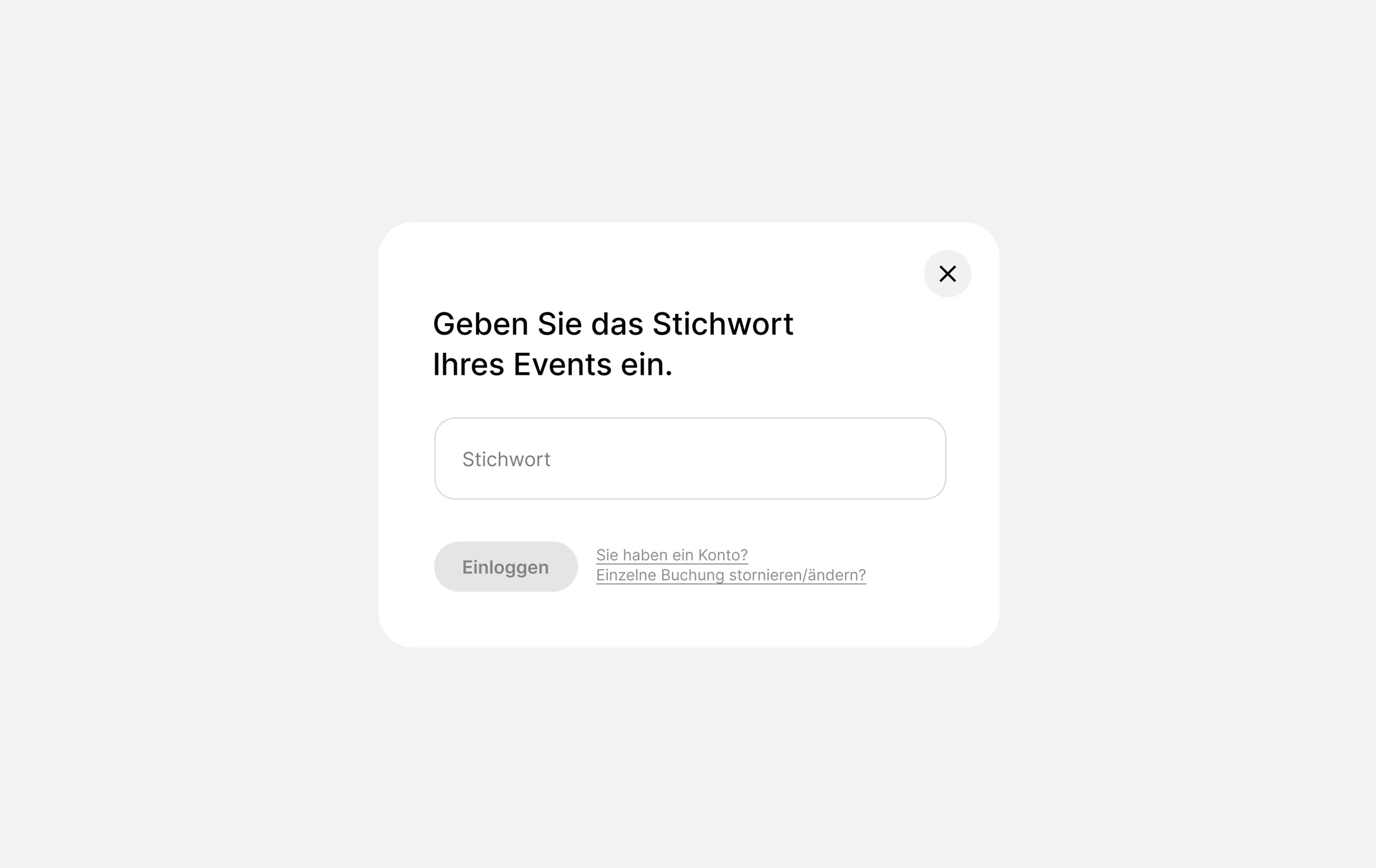
OnePageBooking 6 can even talk. This way, hoteliers become hosts already on the booking page. Welcome guests with a personal offer, build trust with a price comparison or advise an upgrade.
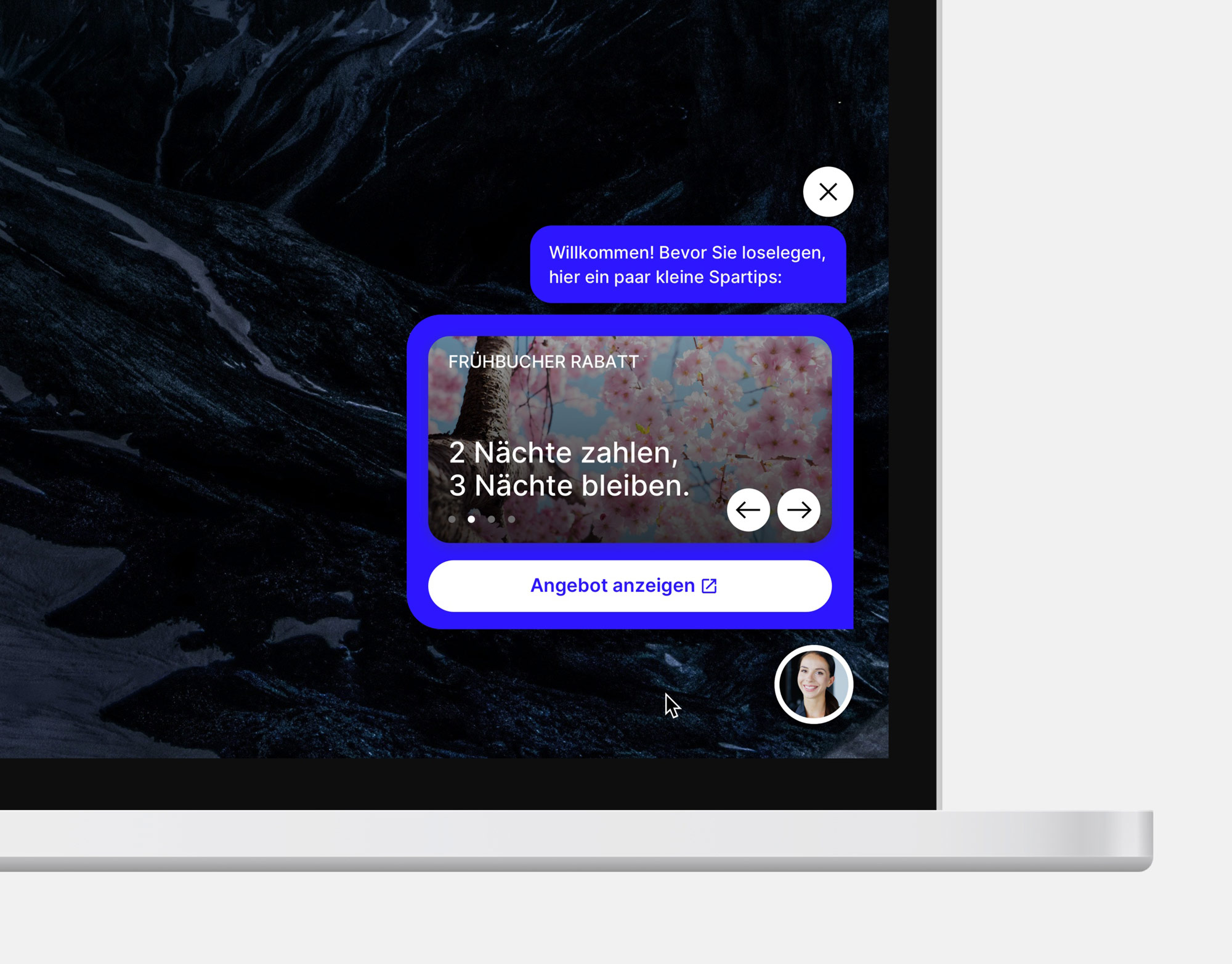
The first booking machine that makes good entertainment. OnePageBooking reacts to the input of your guests. What is natuarl while a personal booking should also be natural while a digital booking. Dialogue creates trust and makes a booking engine a little more human.
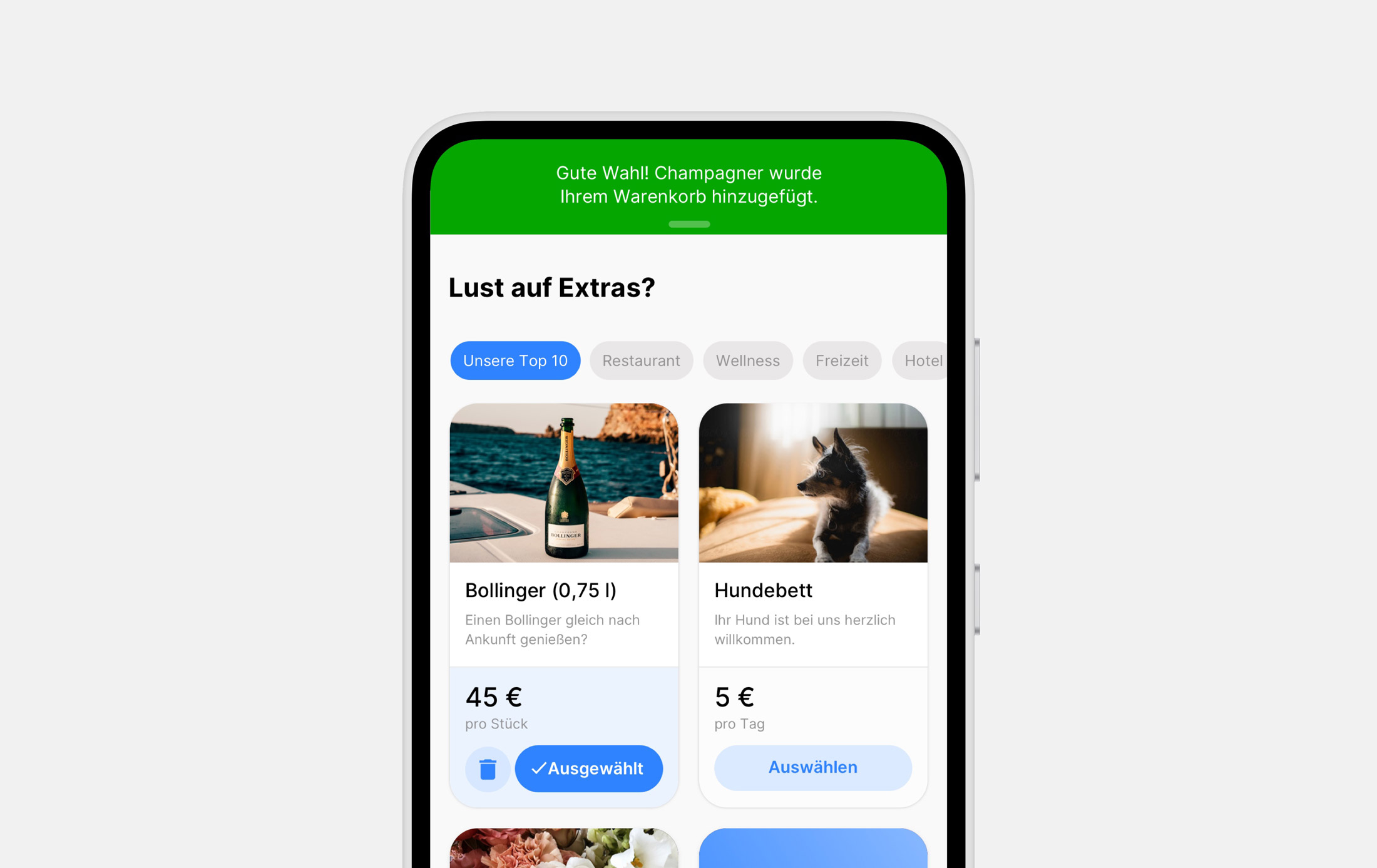
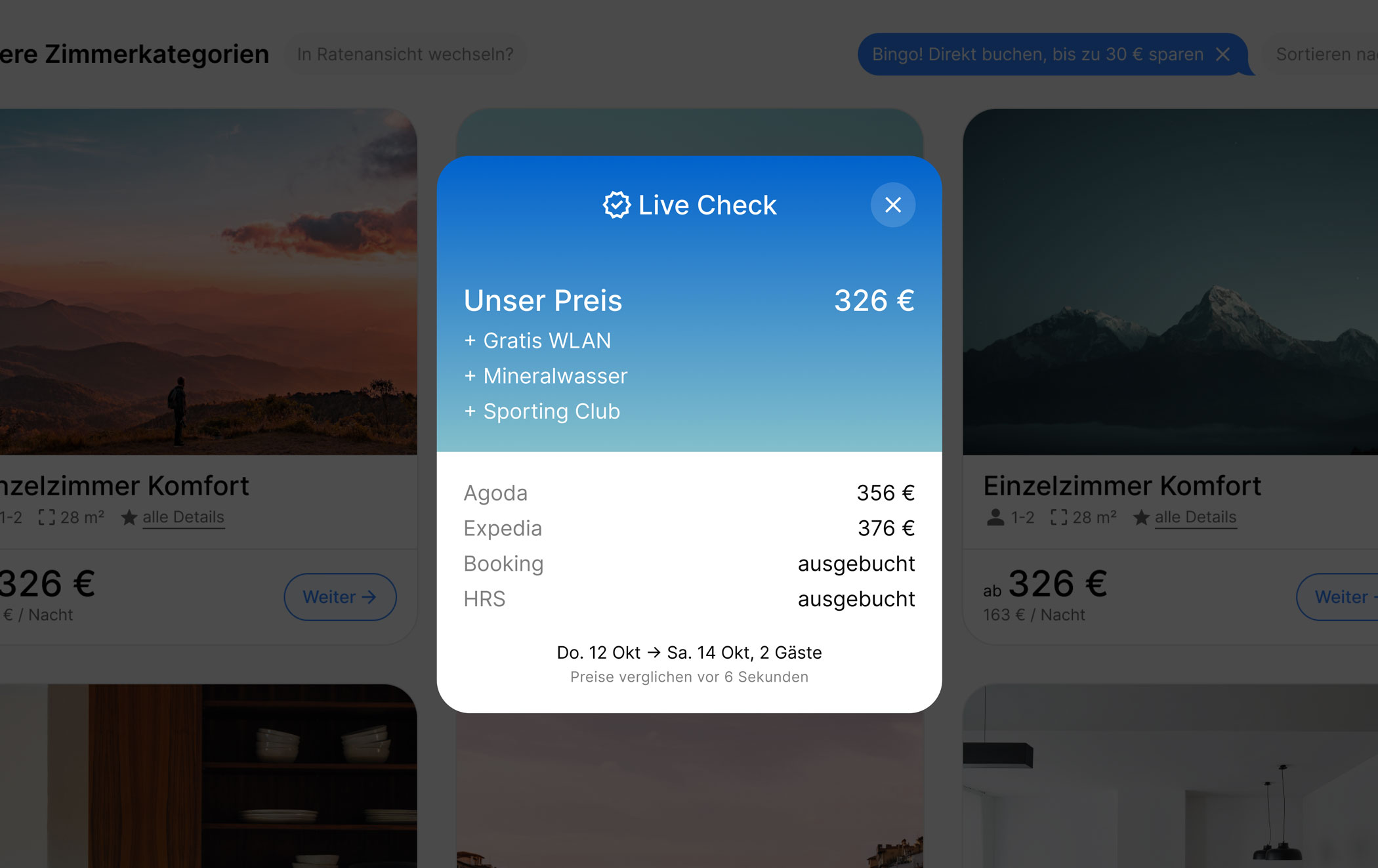
Compare prices before your guests can. This creates trust and keeps visitors on the booking page. The RateMonitor opens proactively as soon as the travel period is known. Even with price parity to other platforms, you can win the comparison with a small gift or an extra service. Prove that a direct booking is worth it.
If a guest closes the browser window or clicks on the back button, OnePageBooking asks whether the guest really wants to leave the site. Nothing is more frustrating than having to re-book everything. This function also works on the smartphone, by the way, so that not everything is gone with one swipe.
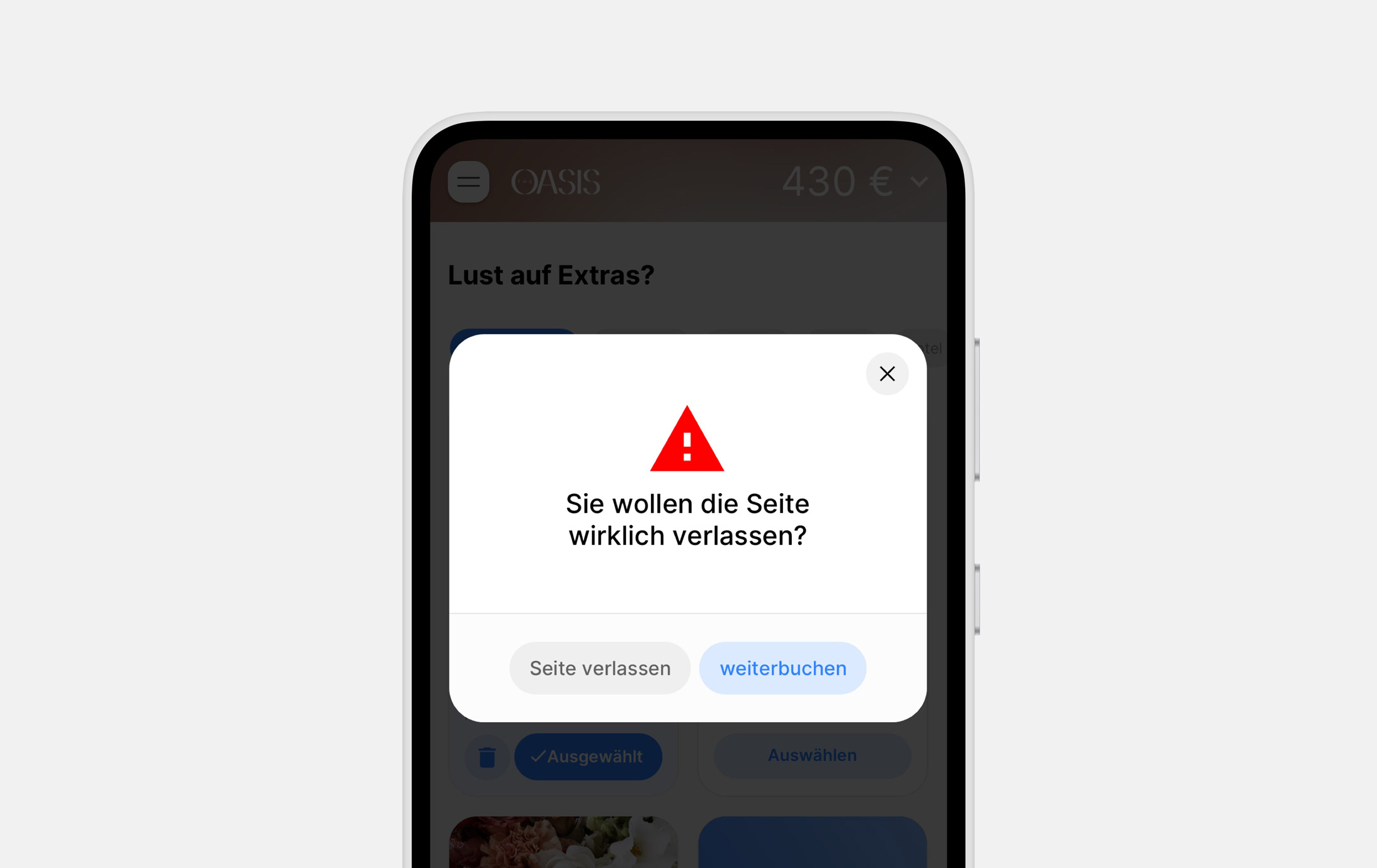
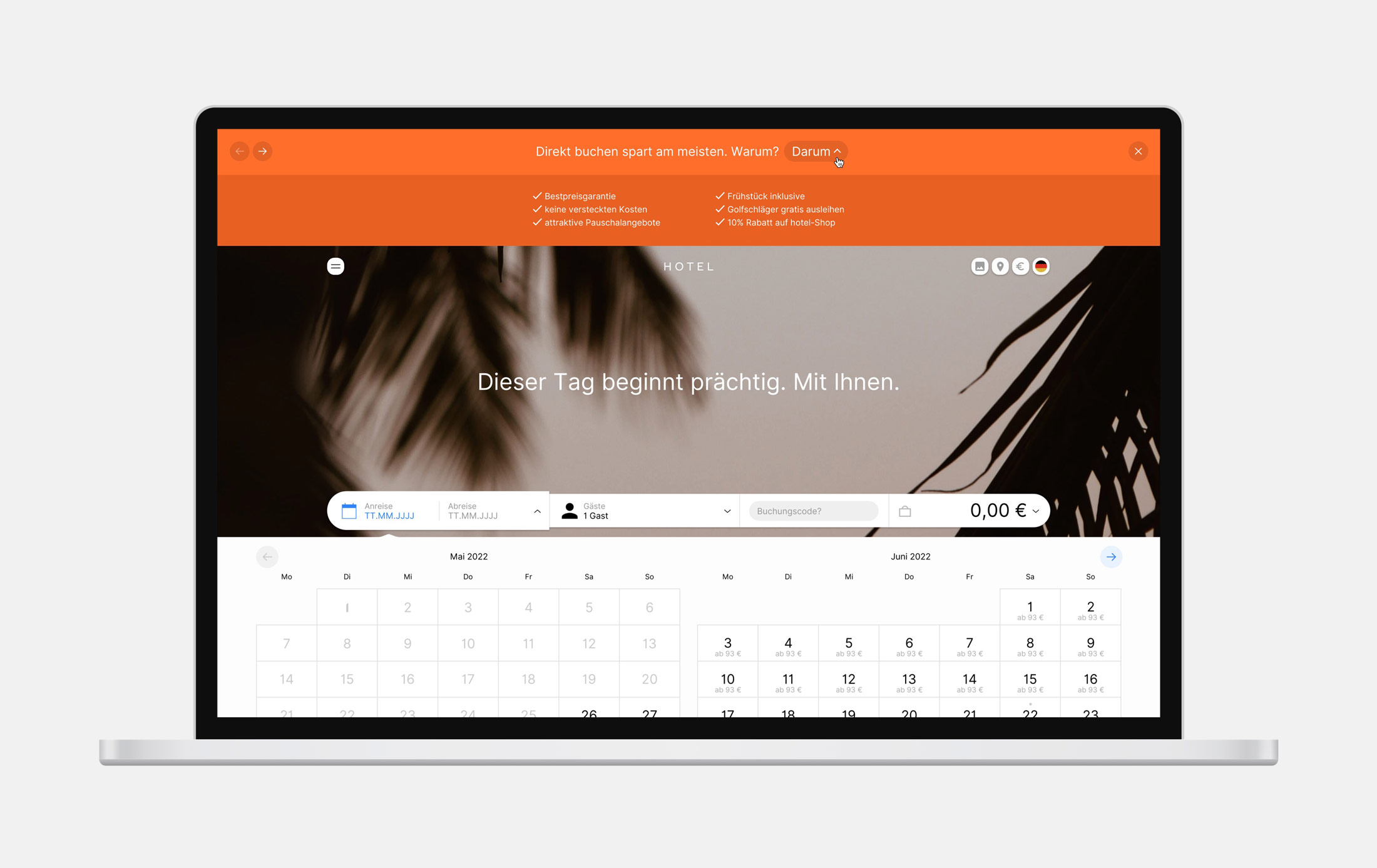
The most important thing always comes first. What exactly this should be, you decide as a hotelier. Use the alert bar and point out your partner hotels in the city, explain the advantages of direct booking or inform bookers about current events. The Alert Bar can be flexibly configured and remains in view of the guests even when closed.
How about a room in the next category for just a few Euros more? Or with the long-stay option for an extra-long breakfast? OnePageBooking 6 waits for the right moment and offers guests an individual offer at a small extra charge. This means more anticipation for your guests and more sales for you.
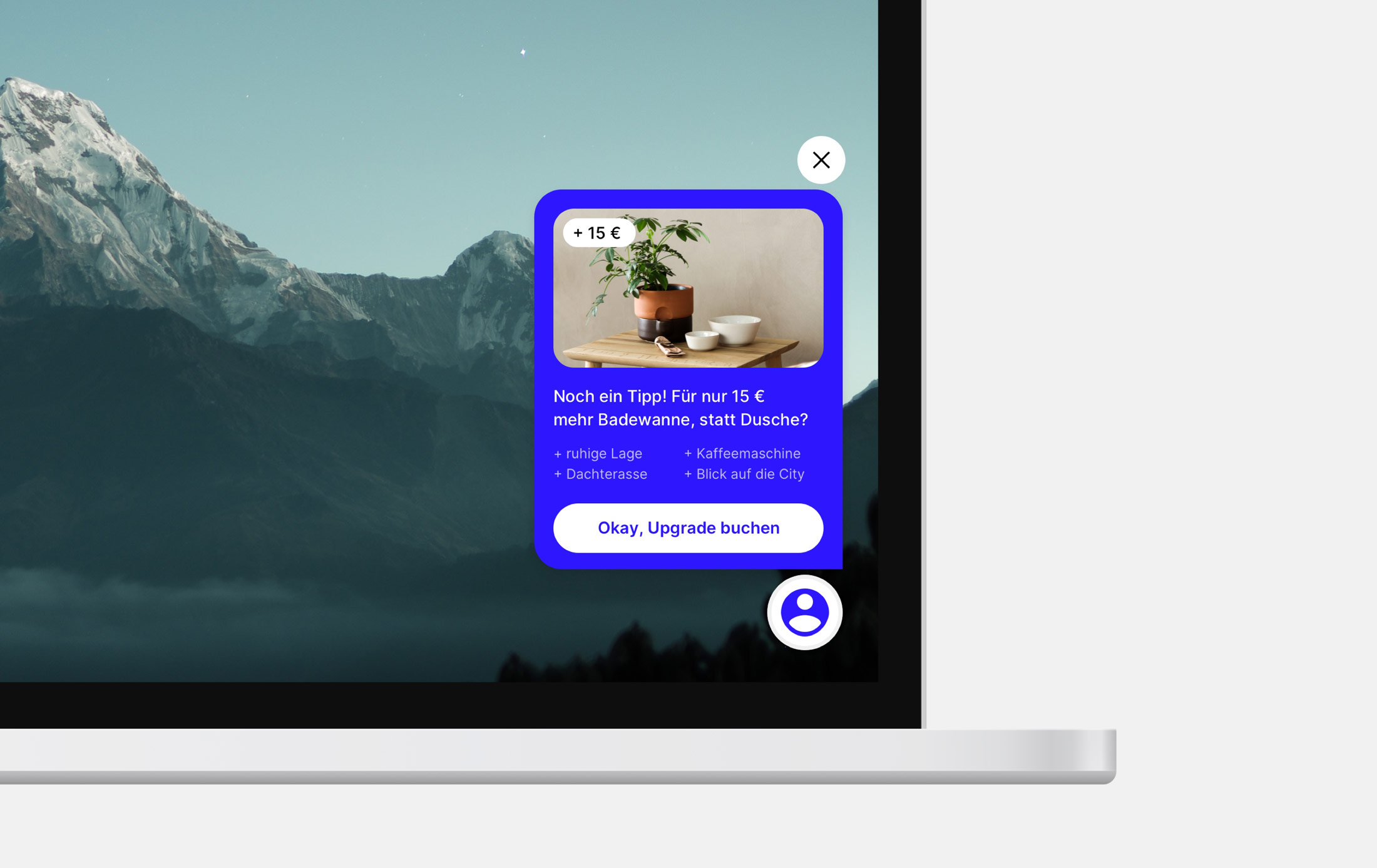
Hoteliers know how important a small gesture is. The art of hosting has always fascinated us. Service is not a service here, it is a vocation: the desire for people, the joy of preparing a home for others and the knowledge of the special moment. What could be more inspiring for our work?
Do even better business with business customers. Set up a bonus programme and create a company booking portal for each company – with defined conditions, discounts and special services. All bookings and bonuses can be managed centrally via a log-in.
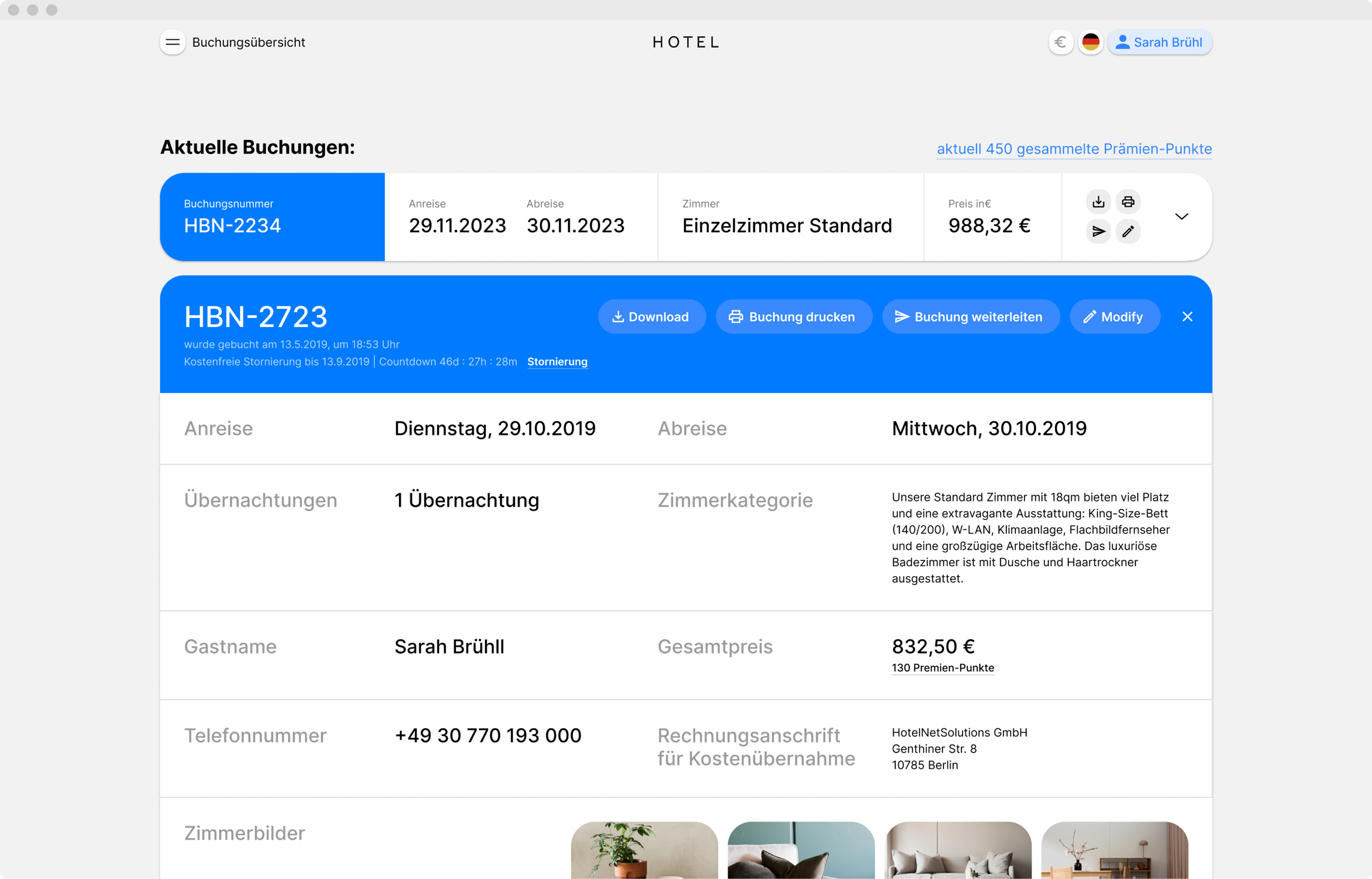
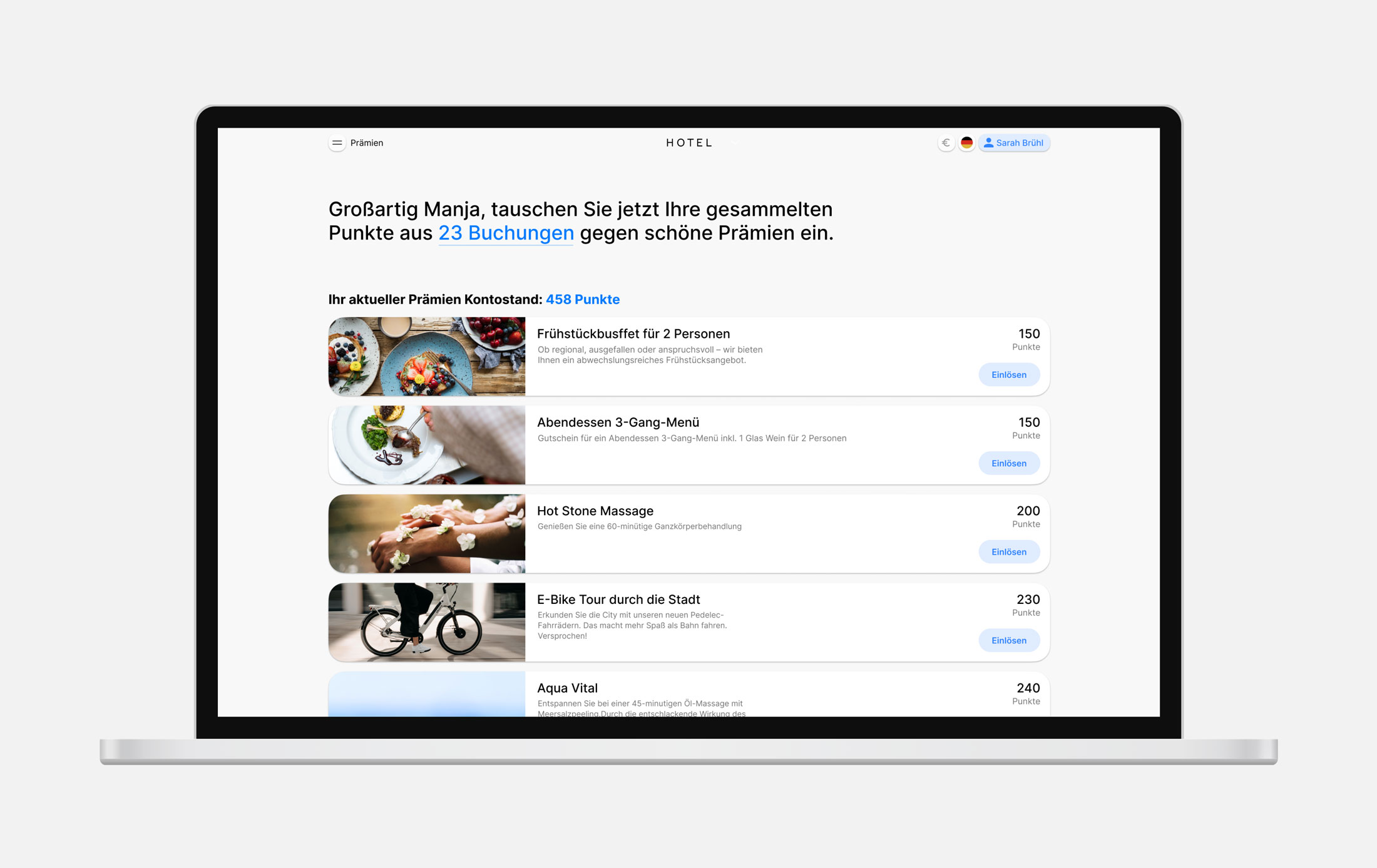
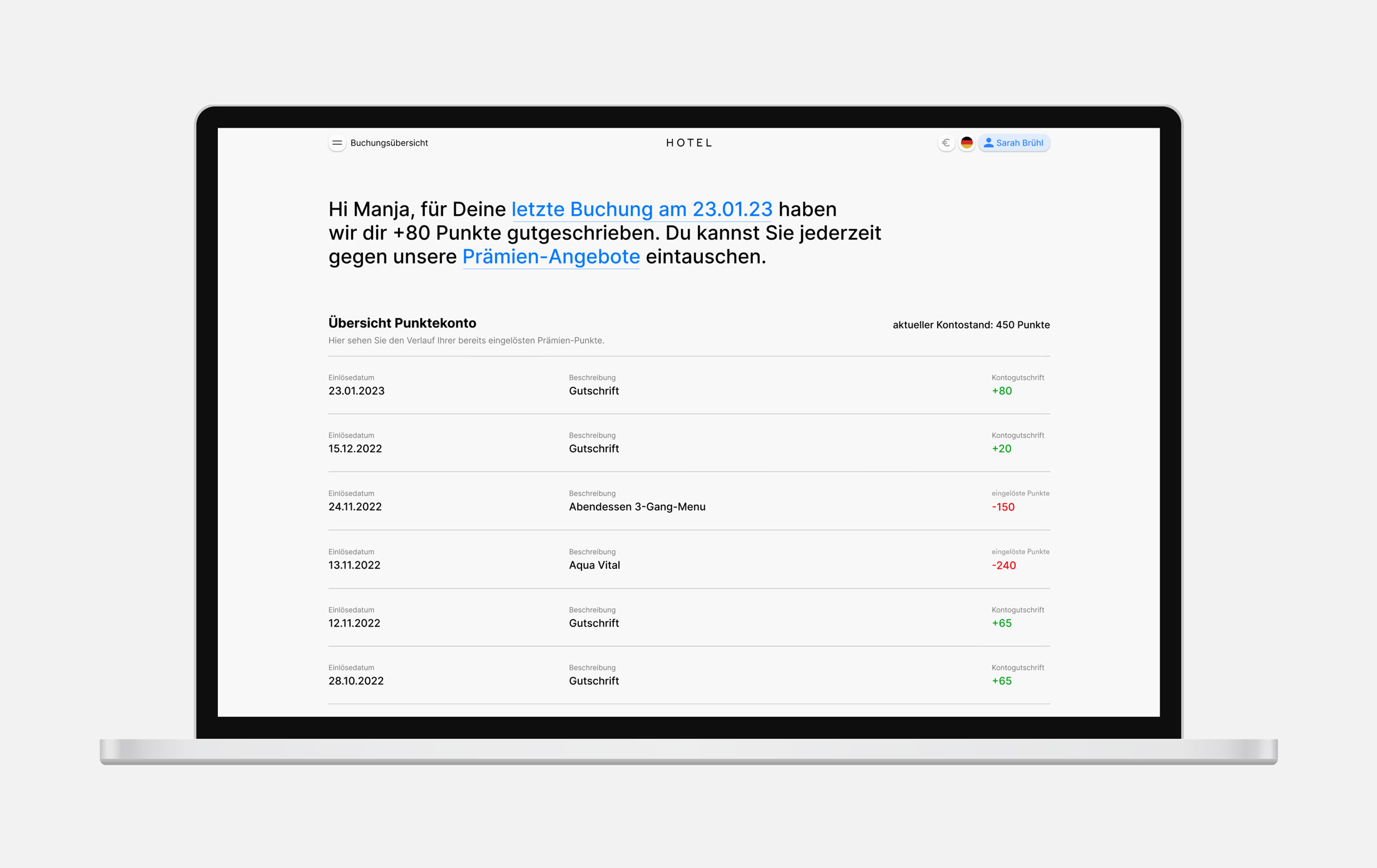
Turn guests into collectors. Reward loyalty with an individual bonus programme for corporate customers.
Bonus points are credited for each trip booked. A detailed overview can be found in the points account.
A powerful booking system needs a powerful control centre. With HotelControl you take control of your hotel on the internet. Gain an edge through data, set smart rate plan rules and keep all the strings in your hand.
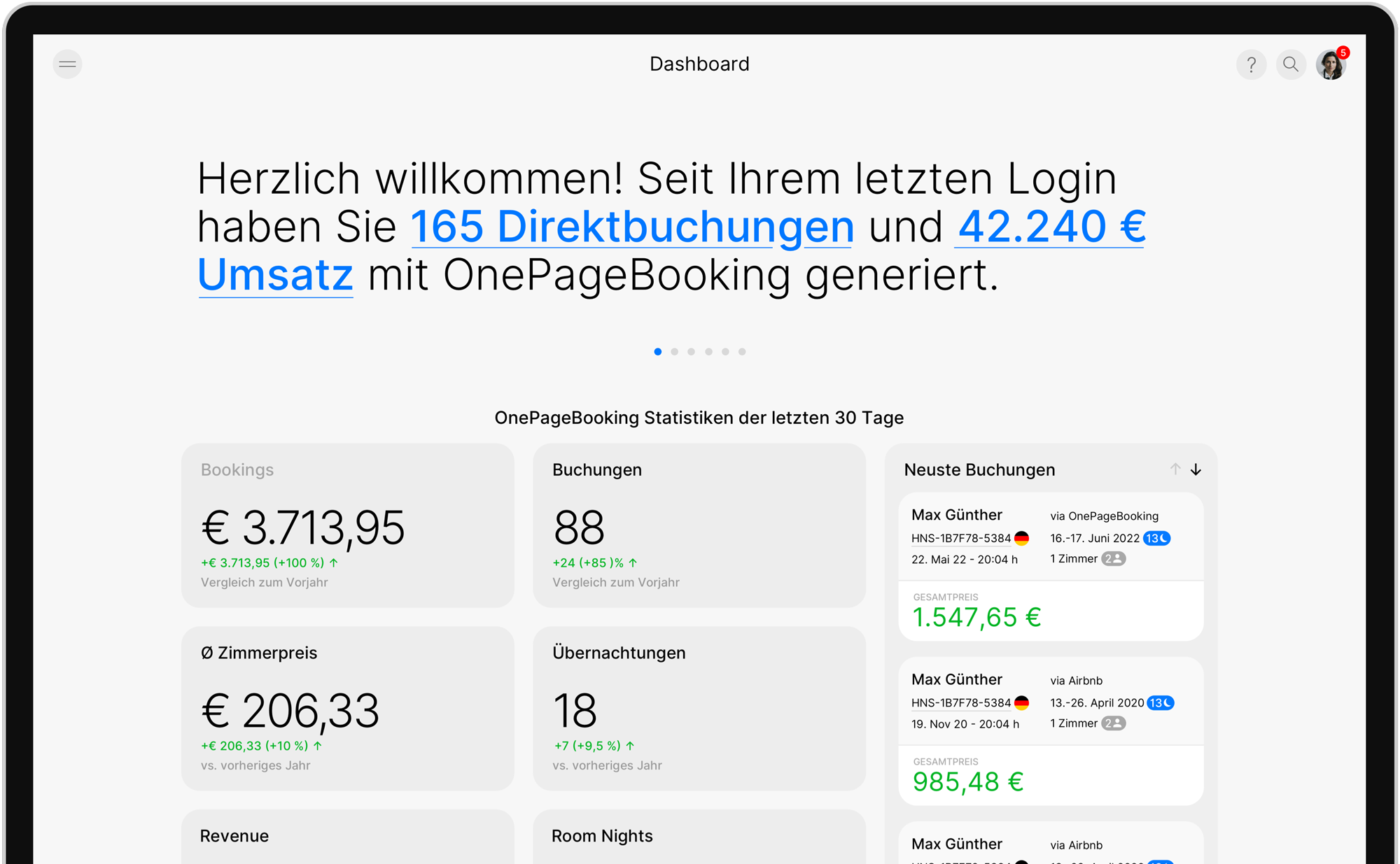
Whether a large hotel group or a small hotel family – with MultiProperty guests will find the right one among your hotels. The interface has been optimally adapted to OnePageBooking 6 and expanded by many functions: new 3-month price calendar, display of rate or room price, optimised map view, more overview, etc.
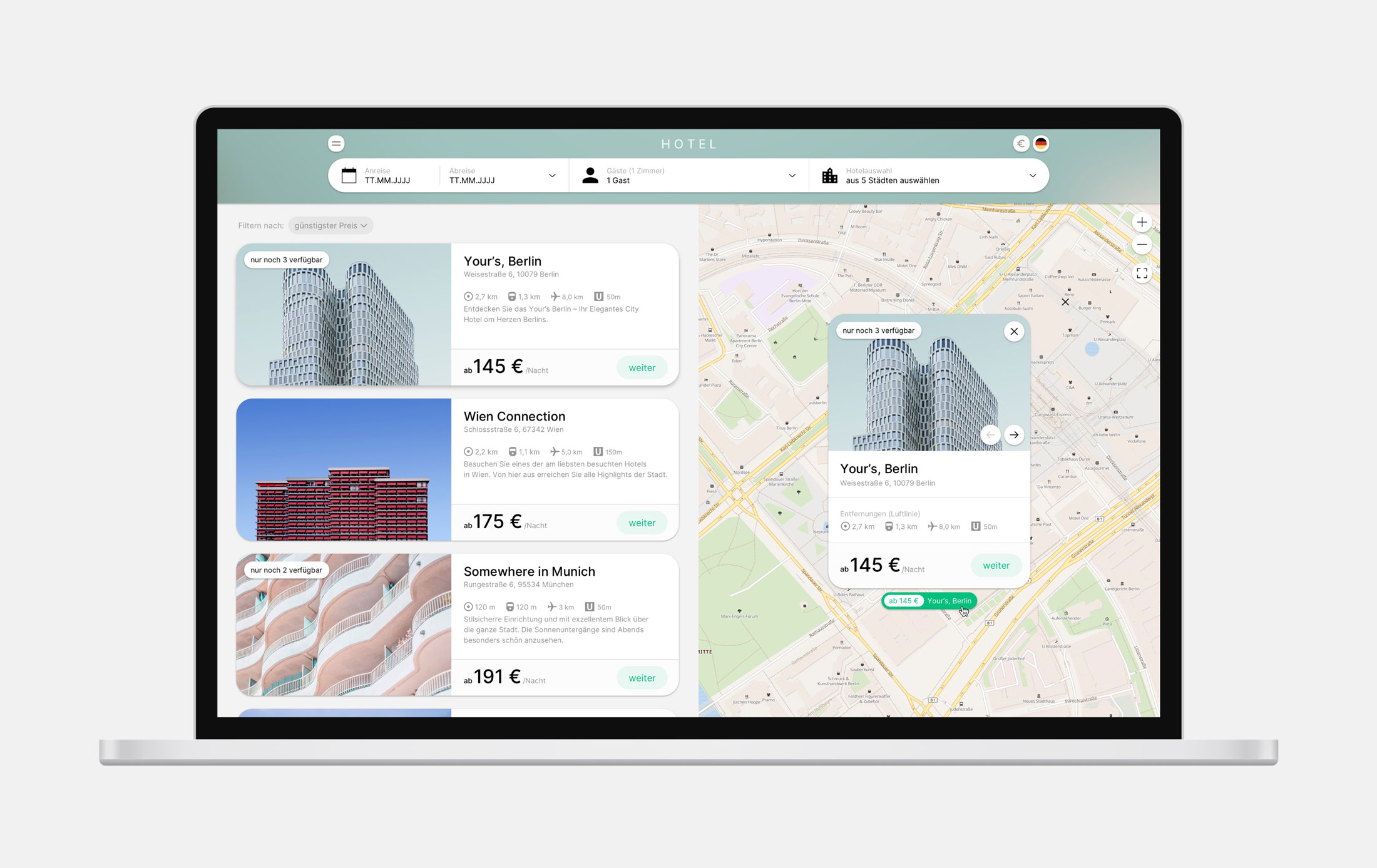
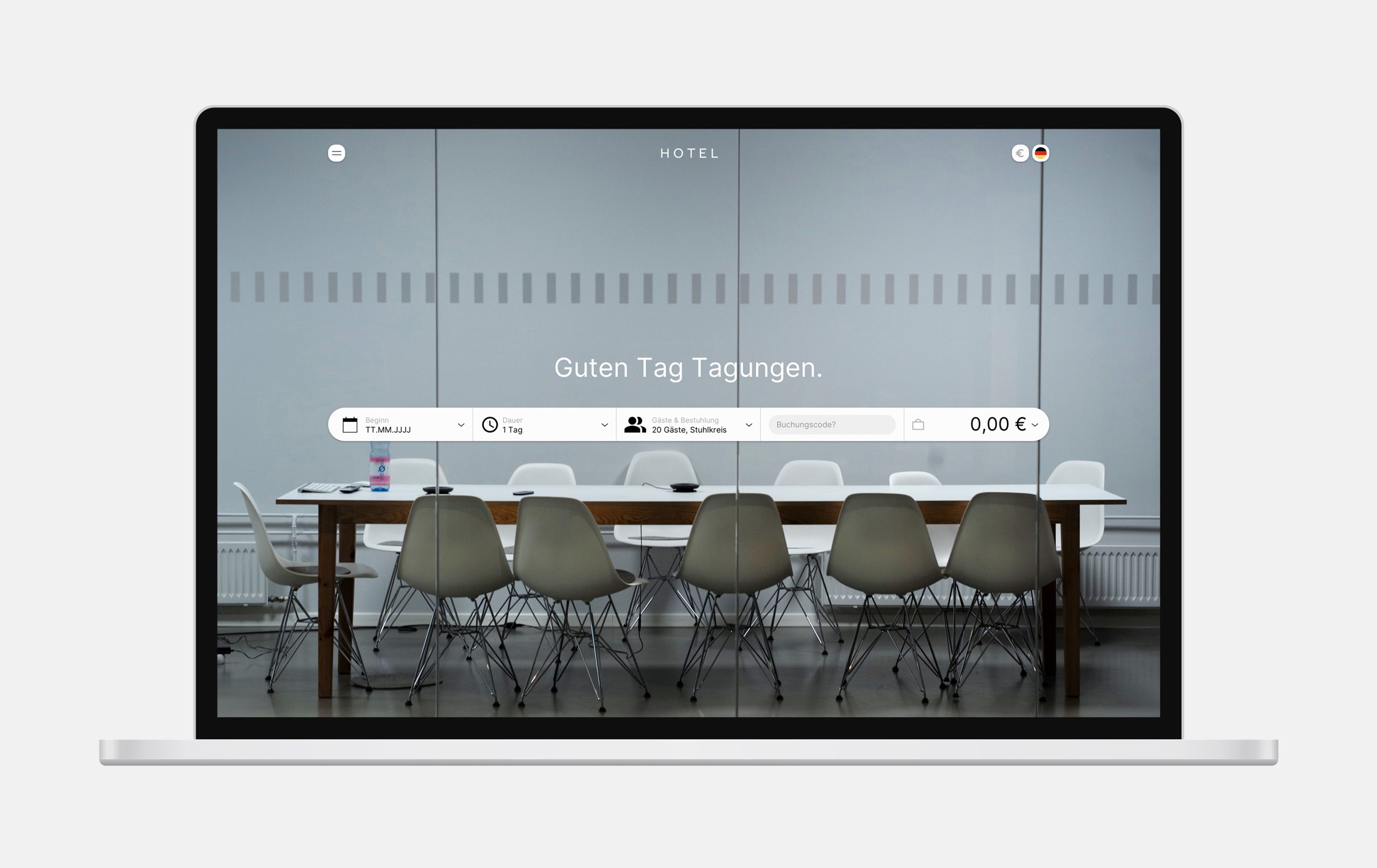
With MiceBooking you used the latest architecture of the OnePageBooking platform for events, congresses and meetings. To this end, we have rethought many of the event booking functions. It is now possible to add any room, regardless of the event period. The customer can either send the booking as an enquiry or complete it as a purchase.
Included product
With HotelControl you take control of your hotel on the internet. Gain an edge through data, set smart rate plan rules and keep all the strings in your hand.
Supplementary product
HotelNetSolutions presents HotelWebsites. The website builder of tomorrow, for the hotelier of today.
We are happy to answer any question
and look forward to hearing from you.
We are happy to answer any questions and look forward to hearing from you.

Füllen Sie unser Kontaktformular aus, schreiben Sie uns eine E-Mail oder rufen Sie uns an: +49 30 770 193 000. Es gibt so viel zu erzählen.